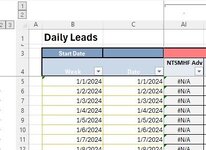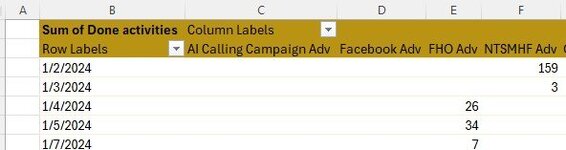Hi, I think my issue is just a date formatting issue but please correct me if you see something else. I have data going into a pivot table on one tab and then that data is being pulled into another tab via a Xlookup. My formula is using the date to match the two references between the two sheets. They are formatted the same. DD/MM/YYYY but I am pulling an #N/A. I did make sure there is data to pull on the date.
=XLOOKUP([@Date],'Deal List Ad Source Pivot 24'!F2,'Deal List Ad Source Pivot 24'!$F$3:$F$332,,0)
I have both tabs I'm pulling data from attached. Any ideas on what I'm missing here to would be helpful. I feel like I'm so close but I'm looming on a deadline.
Thanks.
=XLOOKUP([@Date],'Deal List Ad Source Pivot 24'!F2,'Deal List Ad Source Pivot 24'!$F$3:$F$332,,0)
I have both tabs I'm pulling data from attached. Any ideas on what I'm missing here to would be helpful. I feel like I'm so close but I'm looming on a deadline.
Thanks.