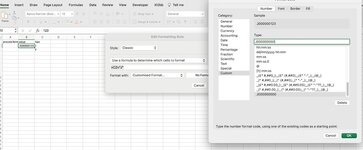Hi Excel community!
I have a table where I would like to be able to format the value of the [Process] column according to the value of the [Type_Cli] column, as shown below:
Case [Type_Cli] is 'F' -> Format shoult be : "P000000000"; Star with Letter 'P', followed by nine digits'
Case [Type_Cli] is 'J' -> Format shoult be : "J000000000"; Star with Letter 'P', followed by nine digits'
Example values:
If [Type_Cli] is equal to 'F'-> and user type the number 12345, The cell must show : P000012345
If [Type_Cli] is equal to 'J'-> and user type the number 2345, The cell must show : J000002345
I have a table where I would like to be able to format the value of the [Process] column according to the value of the [Type_Cli] column, as shown below:
Case [Type_Cli] is 'F' -> Format shoult be : "P000000000"; Star with Letter 'P', followed by nine digits'
Case [Type_Cli] is 'J' -> Format shoult be : "J000000000"; Star with Letter 'P', followed by nine digits'
Example values:
If [Type_Cli] is equal to 'F'-> and user type the number 12345, The cell must show : P000012345
If [Type_Cli] is equal to 'J'-> and user type the number 2345, The cell must show : J000002345
| Process [Format] | Process - Value | Tipo_Cli |
| J000000000 | J000002345 | J |
| P000000000 | P000012345 | F |