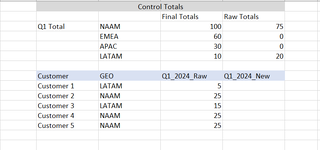Hi there,
I was given the task to force balance the data in 'Q1_2024_Raw' to sum to the final total by GEO (i.e. all LATAM customers need to sum to 10, so in this case I need to force balance their data down from 20 to 10 and all NAAM customers need to sum to 100 so I need to force balance up from 75 to 100). The results will be placed in 'Q1_2024_New'.
If needed, add percentage change to column J of Control Totals table to adjust based off a percent.
I was given the task to force balance the data in 'Q1_2024_Raw' to sum to the final total by GEO (i.e. all LATAM customers need to sum to 10, so in this case I need to force balance their data down from 20 to 10 and all NAAM customers need to sum to 100 so I need to force balance up from 75 to 100). The results will be placed in 'Q1_2024_New'.
If needed, add percentage change to column J of Control Totals table to adjust based off a percent.