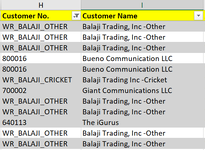-
If you would like to post, please check out the MrExcel Message Board FAQ and register here. If you forgot your password, you can reset your password.
You are using an out of date browser. It may not display this or other websites correctly.
You should upgrade or use an alternative browser.
You should upgrade or use an alternative browser.
For loop to rename cell
- Thread starter SCPbrito
- Start date
I tried using this code from something else but it doesnt seem to work as intended.
Rich (BB code):
Dim i As Long
Application.ScreenUpdating = False
For i = 1 To Range("I" & Rows.Count).End(3).Row
Select Case Right(Range("H" & i).Value, 1)
Case "Balaji Trading Inc -Cricket": Range("I" & i).Value = "Cricket"
Case "Balaji Trading,Inc -Other": Range("I" & i).Value = "Cricket"
End Select
Next
Application.ScreenUpdating = True
Upvote
0
jolivanes
Well-known Member
- Joined
- Sep 5, 2004
- Messages
- 3,239
- Office Version
- 2013
- 2007
- Platform
- Windows
If you want a loop, this would do that.
It is probably the most inefficient way, but after you learn this, you can, as Peter suggested, look into different ways.
It is probably the most inefficient way, but after you learn this, you can, as Peter suggested, look into different ways.
Code:
Sub LoopidieLoop()
Dim c As Range
For Each c In Range("A1:A" & Cells(Rows.Count, 1).End(xlUp).Row)
If c.Value = "Customer A" Or c.Value = "Customer B" Then c.Value = "Customer C"
Next c
End Sub
Upvote
0
jolivanes
Well-known Member
- Joined
- Sep 5, 2004
- Messages
- 3,239
- Office Version
- 2013
- 2007
- Platform
- Windows
Peter will probaly show you the Find and Replace method but here is a way to do it within the computer's memory.
Code:
Sub Within_Computer_Memory()
Dim datArr, i As Long
datArr = Range("A1:A" & Cells(Rows.Count, 1).End(xlUp).Row).Value
For i = LBound(datArr) To UBound(datArr)
If datArr(i, 1) = "Customer A" Or datArr(i, 1) = "Customer B" Then datArr(i, 1) = "Customer C"
Next i
Cells(1).Resize(UBound(datArr)).Value = datArr
End Sub
Upvote
0
Peter_SSs
MrExcel MVP, Moderator
- Joined
- May 28, 2005
- Messages
- 66,012
- Office Version
- 365
- Platform
- Windows
Clearly that code is to do a different job to the one you described in post #1. What is it that you are actually trying to do? As well as an explanation, what about a small set of sample data and the expected results with XL2BB?I tried using this code from something else but it doesnt seem to work as intended.
(If you have trouble with XL2BB review the "XL2BB Icons greyed out" link in the 'Known XL2BB issues' section near the top of theXL2BB Instructions page linked above.)
Upvote
0
I managed to include the find and replace in my code. But when I execute the macro the find and replace isnt working.
Rich (BB code):
Dim i As Long
Application.ScreenUpdating = False
For i = 1 To Range("H" & Rows.Count).End(3).Row
Select Case Left(Range("H" & i).Value, 1)
Case "6": Range("I" & i).Value = "Cellphone Repair"
Case "7": Range("I" & i).Value = "Metro PCS"
Case "8": Range("I" & i).Value = "Cricket"
End Select
Next
Application.ScreenUpdating = True
Selection.Replace What:="Balaji Trading, Inc -Other", Replacement:= _
"Cricket", LookAt:=xlPart, SearchOrder:=xlByRows, MatchCase:=False, _
SearchFormat:=False, ReplaceFormat:=False, FormulaVersion:= _
xlReplaceFormula2
Selection.Replace What:="Balaji Trading Inc -Cricket", Replacement:= _
"Cricket", LookAt:=xlPart, SearchOrder:=xlByRows, MatchCase:=False, _
SearchFormat:=False, ReplaceFormat:=False, FormulaVersion:= _
xlReplaceFormula2
End Sub
Upvote
0
Joe4
MrExcel MVP, Junior Admin
- Joined
- Aug 1, 2002
- Messages
- 74,684
- Office Version
- 365
- Platform
- Windows
It looks like it is running on the "Selected" range.
Is that being selected somewhere earlier in your code?
If not, it is probably running on whatever the selected range is when you started the code.
What range is that?
What range do you exactly want to run your Find/Replace on?
You seem to have a few things going on, and it is a bit confusing without seeing your data and a detailed explanation of exactly all that you are trying to do.
I think it would be VERY beneficial for us if you could do what Peter asked, and show us an example of your data and expected results.
Is that being selected somewhere earlier in your code?
If not, it is probably running on whatever the selected range is when you started the code.
What range is that?
What range do you exactly want to run your Find/Replace on?
You seem to have a few things going on, and it is a bit confusing without seeing your data and a detailed explanation of exactly all that you are trying to do.
I think it would be VERY beneficial for us if you could do what Peter asked, and show us an example of your data and expected results.
Upvote
0
Here is a screenshot of the data. I need anything in Customer No that starts with a "6" renamed to "CellPhone Repair", anything with a "7" renamed to "Metro" and anything with an "8" renamed to "Cricket". Then i need anything in Customer name that is "Balaji Trading, Inc -Other" or "Balaji Trading Inc -Cricket" renamed to "Cricket"
Attachments
Upvote
0
Similar threads
- Replies
- 4
- Views
- 194
- Replies
- 1
- Views
- 400
- Solved
- Replies
- 7
- Views
- 378
- Replies
- 3
- Views
- 300
- Replies
- 8
- Views
- 181