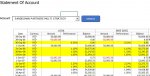JackDanIce
Well-known Member
- Joined
- Feb 3, 2010
- Messages
- 9,922
- Office Version
- 365
- Platform
- Windows
Hi,
I have a flat table containing transactional data (date order, ascending, duplicates exist) for a number of different entities.
The ask is create a report for an individual entity, in date order, but with calculated month-end balances for the entire date range they have transactions for.
I can generate most of the report via a pivot table, but I can't insert month-end dates as a row value for each entity.
In the picture, rows in yellow are what I need to add to the pivot table output.
The end of month, month-dates may be missing from the flat table as not every month will have transactions for an entity.
However, a month-end balance row is required and needs calculating for every month across the min-max range of transaction dates per entity in the generated output.
Each month-end balance row needs to include:
- The end of month account balance (sum of transactions for that month, for that entity)
- A performance value (found via lookup to a separate cross-tab table, ignore image shows, 2 columns, the data is duplicated)
- A closing account balance which is = end of month account balance * performance value
In the flat table, I've added calculated columns for FX transform (local and base currency values) and tested the formula to return performance, but it's not been added to the table.
I want to avoid using VBA or macros for this, my feeling is, it should be do-able in standard Excel.
TIA,
Jack
I have a flat table containing transactional data (date order, ascending, duplicates exist) for a number of different entities.
The ask is create a report for an individual entity, in date order, but with calculated month-end balances for the entire date range they have transactions for.
I can generate most of the report via a pivot table, but I can't insert month-end dates as a row value for each entity.
In the picture, rows in yellow are what I need to add to the pivot table output.
The end of month, month-dates may be missing from the flat table as not every month will have transactions for an entity.
However, a month-end balance row is required and needs calculating for every month across the min-max range of transaction dates per entity in the generated output.
Each month-end balance row needs to include:
- The end of month account balance (sum of transactions for that month, for that entity)
- A performance value (found via lookup to a separate cross-tab table, ignore image shows, 2 columns, the data is duplicated)
- A closing account balance which is = end of month account balance * performance value
In the flat table, I've added calculated columns for FX transform (local and base currency values) and tested the formula to return performance, but it's not been added to the table.
I want to avoid using VBA or macros for this, my feeling is, it should be do-able in standard Excel.
TIA,
Jack