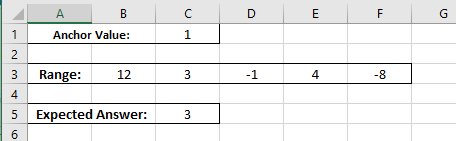I'm attempting to find the value with the lowest absolute difference of C1 (the Anchor Value) in a range (B3:F3).
The best I can produce is what might be part of a solution:
This returns the lowest absolute difference, not the value that has the lowest absolute difference.
The expected value produced by a working formula would be 3. -1 also meets the criteria but since 3 is the left-most value that meets the criteria, it is the value I would like chosen.
Thank you for taking the time to look over my problem and hopefully I was clear enough with what I'm looking for.
If further clarification is required, let me know.
The best I can produce is what might be part of a solution:
Excel Formula:
{=MIN(ABS(B3:F3-C1))}The expected value produced by a working formula would be 3. -1 also meets the criteria but since 3 is the left-most value that meets the criteria, it is the value I would like chosen.
Thank you for taking the time to look over my problem and hopefully I was clear enough with what I'm looking for.
If further clarification is required, let me know.