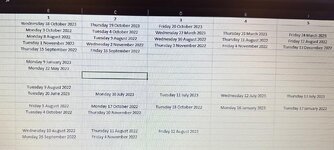Hi
I require a formula that checks dates shown on a row and sees if they are consecutive days, and return the quantity of consecutive days.
If possible it also needs to discard weekend days, therefore Thursday 1st, Friday 2nd and Monday 5th will count as 3 consecutive days.
Finally, each row will contain a lot a few different consecutive sequences therefore the formula will need to find the 1st sequence, 2nd sequence and so on. Each sequence will count as an individual period.
I require a formula that checks dates shown on a row and sees if they are consecutive days, and return the quantity of consecutive days.
If possible it also needs to discard weekend days, therefore Thursday 1st, Friday 2nd and Monday 5th will count as 3 consecutive days.
Finally, each row will contain a lot a few different consecutive sequences therefore the formula will need to find the 1st sequence, 2nd sequence and so on. Each sequence will count as an individual period.