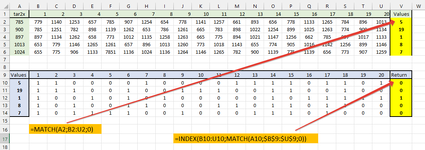Hello,
I need a method to find the value that's in the first column (tar2x) along its row and then return the name of the column header where it is located to a new cell (the column "Values" in this example).
For instance, the value 785 is found in the column named "5", so I would like to add that 5 to the column "Values".
*I must add that the colors and the bold text have no significance, it's just to make visualization easier 
Then, I would like to search the returned values among a header row and return the value that's inside the cell where the value and the header name match.
For example, when I search for the value 5, I want to get the value for column named 5 (same row), in this case, a 0. For the value 19 it would be 0, for the value 1 it would be 1 and so on.
Kind regards,
alecambo
I need a method to find the value that's in the first column (tar2x) along its row and then return the name of the column header where it is located to a new cell (the column "Values" in this example).
For instance, the value 785 is found in the column named "5", so I would like to add that 5 to the column "Values".
| tar2x | 1 | 2 | 3 | 4 | 5 | 6 | 7 | 8 | 9 | 10 | 11 | 12 | 13 | 14 | 15 | 16 | 17 | 18 | 19 | 20 | Values |
785 | 779 | 1140 | 1253 | 667 | 785 | 907 | 1254 | 654 | 778 | 1141 | 1257 | 661 | 893 | 656 | 778 | 1133 | 1265 | 784 | 896 | 1013 | 5 |
900 | 786 | 1261 | 782 | 898 | 1139 | 1262 | 653 | 786 | 1261 | 665 | 783 | 898 | 1022 | 1254 | 899 | 1025 | 1263 | 774 | 900 | 1134 | 19 |
897 | 897 | 1134 | 1262 | 658 | 773 | 1013 | 1135 | 1258 | 1263 | 665 | 775 | 894 | 1021 | 1147 | 1256 | 662 | 785 | 897 | 1017 | 1133 | 1 |
1013 | 663 | 779 | 1146 | 1265 | 1261 | 657 | 896 | 1013 | 1260 | 773 | 1018 | 1143 | 655 | 774 | 905 | 1016 | 1142 | 1256 | 899 | 1146 | 8 |
1024 | 665 | 775 | 906 | 1133 | 785 | 895 | 1024 | 1136 | 1264 | 1146 | 1265 | 782 | 900 | 1139 | 775 | 1139 | 656 | 773 | 907 | 1259 | 7 |
Then, I would like to search the returned values among a header row and return the value that's inside the cell where the value and the header name match.
For example, when I search for the value 5, I want to get the value for column named 5 (same row), in this case, a 0. For the value 19 it would be 0, for the value 1 it would be 1 and so on.
| Values | 1 | 2 | 3 | 4 | 5 | 6 | 7 | 8 | 9 | 10 | 11 | 12 | 13 | 14 | 15 | 16 | 17 | 18 | 19 | 20 | Return |
| 5 | 1 | 1 | 0 | 0 | 0 | 0 | 1 | 0 | 0 | 0 | 0 | 1 | 1 | 1 | 1 | 0 | 1 | 1 | 0 | 1 | 0 |
| 19 | 1 | 1 | 1 | 0 | 0 | 1 | 0 | 0 | 1 | 1 | 1 | 0 | 0 | 1 | 1 | 0 | 0 | 1 | 0 | 0 | 0 |
| 1 | 1 | 0 | 0 | 1 | 0 | 1 | 0 | 1 | 0 | 0 | 0 | 0 | 0 | 1 | 0 | 1 | 1 | 1 | 1 | 1 | 1 |
| 8 | 1 | 0 | 1 | 0 | 0 | 1 | 1 | 0 | 0 | 0 | 1 | 1 | 0 | 1 | 1 | 0 | 1 | 1 | 0 | 0 | 0 |
| 7 | 1 | 0 | 1 | 1 | 1 | 1 | 0 | 0 | 1 | 0 | 0 | 0 | 1 | 1 | 1 | 0 | 1 | 0 | 0 | 0 | 0 |
Kind regards,
alecambo