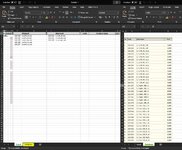bobbieatendido
New Member
- Joined
- Jul 13, 2016
- Messages
- 21
- Office Version
- 365
- Platform
- Windows
Hello,
Is there a way to find "used" products from my list of "out" products and "returned" products?
Notes:
Example:
What I "out" from my inventory was:
2pcs Product a1
1pc Product b2
2pcs Product c3
1pc Product d4
1pc Product e5
Then they "returned" 1pc of each, so what was used was 1pc of Product a1 and c3. However in our case, we ship out 1, 2 or even 10 of the same product code and it could reach up to 50 products "out".
Thank you very much for your help.
Is there a way to find "used" products from my list of "out" products and "returned" products?
Notes:
- "out" and "returned" products may have the same product code
- we ship "out" about 100 products (some have the same product codes) and they "return" 90 products
Example:
| OUT | RETURNED | USED |
| Product a1 | Product a1 | Product a1 |
| Product a1 | Product b2 | Product c3 |
| Product b2 | Product d4 | |
| Product c3 | Product e5 | |
| Product d4 | Product c3 | |
| Product e5 | ||
| Product c3 |
What I "out" from my inventory was:
2pcs Product a1
1pc Product b2
2pcs Product c3
1pc Product d4
1pc Product e5
Then they "returned" 1pc of each, so what was used was 1pc of Product a1 and c3. However in our case, we ship out 1, 2 or even 10 of the same product code and it could reach up to 50 products "out".
Thank you very much for your help.