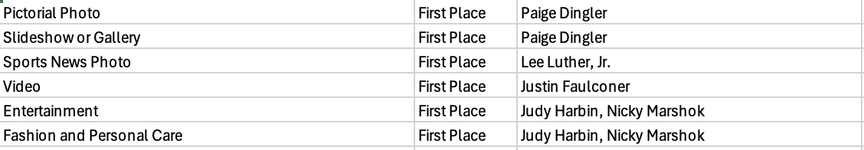DougStroud
Well-known Member
- Joined
- Aug 16, 2005
- Messages
- 2,976
- Office Version
- 365
- Platform
- MacOS
I would like to find the most frequent name in a range; however, I think it is a little complicated.
To help make sense of this- this list contains names from an awards ceremony for writers, advertisers and photographers. I would like to see which photographer garnered the most wins.
The challenge is that sometimes the cells are combined with multiple names, a writer and a photographer's name. I don't know if that impacts the search...
Range: C1:C900 (contains multiple words, but the word picture or story are the key words)
Range: D1:D900 (Lists First, Second or Third Place)
Range: E1:E900 (contains the photographer's name but also could contain the writer's name)
To help make sense of this- this list contains names from an awards ceremony for writers, advertisers and photographers. I would like to see which photographer garnered the most wins.
The challenge is that sometimes the cells are combined with multiple names, a writer and a photographer's name. I don't know if that impacts the search...
Range: C1:C900 (contains multiple words, but the word picture or story are the key words)
Range: D1:D900 (Lists First, Second or Third Place)
Range: E1:E900 (contains the photographer's name but also could contain the writer's name)