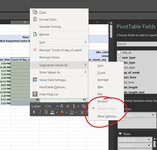I have bike share data that indicates the day of the week a bike was used in number format 1-7 (indicates days of the week). I want to figure out the most common days of the week a specific route was most popular i.e. for each specific route which (number or) day was most common. I believe what I need to do is a distinct count. I have organized my data into a pivot table for the top ten monthly routes. I want to figure out throughout the month, which day of the week was most common for each route.
I have tried to get a distinct count, but for some reason, that option is grayed out and does not let me select it within the Pivot Table.
Here is the Pivot Table.
Here is the source data.
Below is an image of the Distinct Count being grayed as an option in my Pivot Table
I have tried to get a distinct count, but for some reason, that option is grayed out and does not let me select it within the Pivot Table.
Here is the Pivot Table.
| _12_2020.xlsx | |||
|---|---|---|---|
| H | |||
| 10 | |||
Dec_2020_pt | |||
Here is the source data.
| _12_2020.xlsx | |||
|---|---|---|---|
| I | |||
| 7 | 00:22:34 | ||
Dec_2020 | |||
Below is an image of the Distinct Count being grayed as an option in my Pivot Table