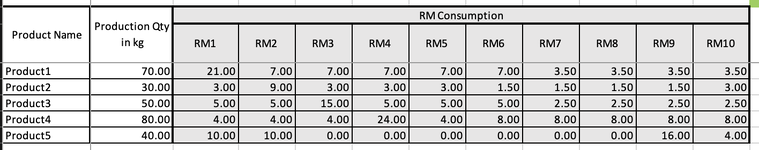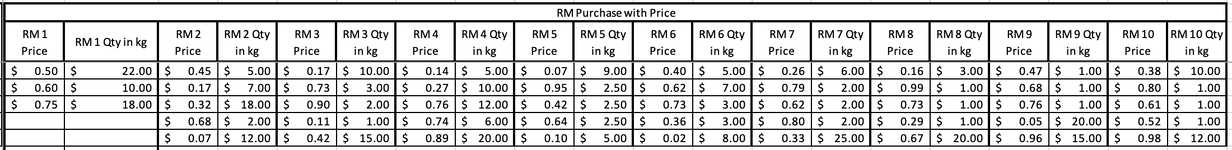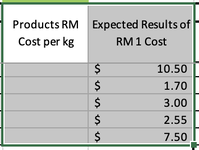Anbuselvam
Board Regular
- Joined
- May 10, 2017
- Messages
- 97
Dear Excel Genius
I have produced some products in my company which are having or use different raw materials purchased at different prices. I want to calculate the product's price per kg by using the (Raw Materials) FIFO Method.
Below is the example data I have calculated Products 1 to 5's RM 1 price manually in column X, where I need to calculate RM 1 to 10 for the Products 1 to 5. (actual RM more than 100, just for an example I added 10 RM Only)
Products 1 to 5 RM Usage is in the below image1 (Actual will be more than 10,000 productions are there to calculate)
RM 1 to RM 10 Purchase qty with the price is below image2
Products 1 to 5 RM 1 cost manual entry is in the below image3 (Attachment linked file Column X)
In Attachment Column W, I need each product's RM 1 to RM 10 Cost summation to be shown by VBA Code. Attached is the file link for your reference.
We can split the data into different sheets (One sheet of consumption and another sheet of purchase date if required)
I want the expected results in Column W by VBA Code.
File link

I have produced some products in my company which are having or use different raw materials purchased at different prices. I want to calculate the product's price per kg by using the (Raw Materials) FIFO Method.
Below is the example data I have calculated Products 1 to 5's RM 1 price manually in column X, where I need to calculate RM 1 to 10 for the Products 1 to 5. (actual RM more than 100, just for an example I added 10 RM Only)
Products 1 to 5 RM Usage is in the below image1 (Actual will be more than 10,000 productions are there to calculate)
RM 1 to RM 10 Purchase qty with the price is below image2
Products 1 to 5 RM 1 cost manual entry is in the below image3 (Attachment linked file Column X)
In Attachment Column W, I need each product's RM 1 to RM 10 Cost summation to be shown by VBA Code. Attached is the file link for your reference.
We can split the data into different sheets (One sheet of consumption and another sheet of purchase date if required)
I want the expected results in Column W by VBA Code.
File link