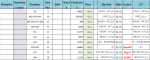-
If you would like to post, please check out the MrExcel Message Board FAQ and register here. If you forgot your password, you can reset your password.
Find / Search Duplicate Values in slash or (-) character Data in one cell
Snakehips
Well-known Member
- Joined
- May 17, 2009
- Messages
- 6,029
- Office Version
- 365
- Platform
- MacOS
@mianmithu
The below may help with the Gate Pass duplicates.
The Voucher checking is nowhere near as straight forward. I will have a look and see if I can come up with something.
I think you may need to have seperate columns to check each since, any single formula will likely get big and ugly.
Question: Might you have multiple duplicates of the same VC ?
The below may help with the Gate Pass duplicates.
| Book1 | |||||||||||
|---|---|---|---|---|---|---|---|---|---|---|---|
| D | E | F | G | H | I | J | K | L | |||
| 1 | Gate Pass | Sale | Return | Production | Prev | Quality | Date | GP Issue | |||
| 2 | 9 | 2500 | 20 | 34655 | 500 | دھنک "45 - 54x52 | 01/01/2020 | ||||
| 3 | 10 | 2500 | 436182 | 200 | سوس لان 100/2 | 01/01/2020 | |||||
| 4 | 11 | 600 | 2 | 397 | 300 | اسٹیپل "44 - 46x44 | 01/01/2020 | ||||
| 5 | 12 | 4000 | 4160 | 800 | کھدر "46 - 69x26 | 01/01/2020 | |||||
| 6 | 13 | 15000 | 15377 | 900 | کاٹن "61 - 96x88 | 01/01/2020 | |||||
| 7 | 11 | 1000 | 5045 | 1,100 | کاٹن "47 - 80x64 | 01/01/2020 | DUP-GP | ||||
| 8 | 18 | 9000 | 10297 | 2,500 | 46" - 80x80/80x80 | 01/01/2020 | |||||
| 9 | 19 | 50000 | 400 | 65604 | 2,600 | بوسکی | 01/01/2020 | ||||
| 10 | 20 | 1800 | 2023 | 100 | سوک لان "50 105x105 | 01/01/2020 | |||||
| 11 | 18 | 170 | 12120 | 50 | کاٹن "61 90x70 | 01/01/2020 | DUP-GP | ||||
| 12 | 60 | 540 | 5 | کاٹن "49 90x70 | 01/01/2020 | ||||||
| 13 | 68888 | 18 | کاٹن52 "47 78x78 | 01/01/2020 | |||||||
| 14 | |||||||||||
March | |||||||||||
| Cell Formulas | ||
|---|---|---|
| Range | Formula | |
| L2:L14 | L2 | =IF(IFERROR(AND(COUNTIF($D$1:$D$2000,D2)>1,ROW(D2)<>MATCH(D2,$D$1:$D$200,0)),FALSE),"DUP-GP","") |
The Voucher checking is nowhere near as straight forward. I will have a look and see if I can come up with something.
I think you may need to have seperate columns to check each since, any single formula will likely get big and ugly.
Question: Might you have multiple duplicates of the same VC ?
Upvote
0
Sir, I dnt want to check the whole column but till the row i am working on
As just for the Gatepass, I used =IF(COUNTIF(D$2:D2,D3)>=1,"Dup-GP","") in L3 and copied it toward down and its ok.
The Same way i want to check if there is any duplicate voucher being put twice
Ans: Sir, unit is sending me reports on daily basis and my responsibility is to check every activity if workers of unit are not doing any fraud with the organization
So in case they send me the same voucher number with tempered date in hundreds of documents and i put the voucher number without noticing that same voucher number was provided already... Then how could i find the fraud activity. So i am trying to use function to find duplicates
As just for the Gatepass, I used =IF(COUNTIF(D$2:D2,D3)>=1,"Dup-GP","") in L3 and copied it toward down and its ok.
The Same way i want to check if there is any duplicate voucher being put twice
Ans: Sir, unit is sending me reports on daily basis and my responsibility is to check every activity if workers of unit are not doing any fraud with the organization
So in case they send me the same voucher number with tempered date in hundreds of documents and i put the voucher number without noticing that same voucher number was provided already... Then how could i find the fraud activity. So i am trying to use function to find duplicates
| A | B | C | D | E | F | G | H | I | J | K | L |
| Remarks | Remaining Stock | Voucher | Gate Pass | Sale | Return | Production | Prev | Quality | Date | Issues | |
| 32,675 | 141 | 9 | 2500 | 20 | 34655 | 500 | Fabric 1 | 01-01 | |||
| 4,33,882 | 142-143-144 | 10 | 2500 | 436182 | 200 | Fabric 2 | 01-01 | =IF(COUNTIF(D$2:D2,D3)>=1,"Dup-GP","") | |||
| 99 | 145-146-147-148 | 11 | 600 | 2 | 397 | 300 | Fabric 3 | 01-01 | |||
| 960 | 149-150 | 12 | 4000 | 4160 | 800 | Fabric 4 | 01-01 | ||||
| 1,277 | 151 | 13 | 15000 | 15377 | 900 | Fabric 5 | 01-01 | ||||
| 5,145 | 152 | 11 | 1000 | 5045 | 1,100 | Fabric 6 | 01-01 | Dup-GP | |||
| 3,797 | 153 | 18 | 9000 | 10297 | 2,500 | Polyster 1 | 01-01 | ||||
| 18,604 | 145-154-156 | 19 | 50000 | 400 | 65604 | 2,600 | Polyster 2 | 01-01 | Dup-V | ||
| 323 | 147 | 20 | 1800 | 2023 | 100 | Polyster 3 | 01-01 | Dup-V | |||
| 12,000 | 141-155 | 18 | 170 | 12120 | 50 | Polyster 4 | 01-01 | D-GPV | |||
| 605 | 60 | 540 | 5 | Polyster 5 | 01-01 | ||||||
| 68,906 | 68888 | 18 | Polyster 6 | 01-01 |
Upvote
0
Snakehips
Well-known Member
- Joined
- May 17, 2009
- Messages
- 6,029
- Office Version
- 365
- Platform
- MacOS
I'm struggling to do Voucher without use of helper columns.
Helpers can be hidden but you would need as many helpers as the max number of vouchers per cell.
The below has 4. The formula in N2 will drag across and down as required.
Hope that helps.
Helpers can be hidden but you would need as many helpers as the max number of vouchers per cell.
The below has 4. The formula in N2 will drag across and down as required.
| Book1 | ||||||||||||||||||
|---|---|---|---|---|---|---|---|---|---|---|---|---|---|---|---|---|---|---|
| B | C | D | E | L | M | N | O | P | Q | |||||||||
| 1 | Remaining Stock | Voucher | Gate Pass | Sale | GP Issue | Voucher Issue | Helper1 | Helper2 | Helper3 | Helper4 | ||||||||
| 2 | 32,675 | 141 | 9 | 2500 | 141 | |||||||||||||
| 3 | 4,33,882 | 142-143-144 | 10 | 2500 | 142 | 143 | 144 | |||||||||||
| 4 | 99 | 145-146-147-148 | 11 | 600 | 145 | 146 | 147 | 148 | ||||||||||
| 5 | 960 | 149-150 | 12 | 4000 | 149 | 150 | ||||||||||||
| 6 | 1,277 | 151 | 13 | 15000 | 151 | |||||||||||||
| 7 | 5,145 | 152 | 11 | 1000 | Dup-GP | 152 | ||||||||||||
| 8 | 3,797 | 153 | 18 | 9000 | 153 | |||||||||||||
| 9 | 18,604 | 145-154-156 | 19 | 50000 | Dup-V | 145 | 154 | 156 | ||||||||||
| 10 | 323 | 147 | 20 | 1800 | Dup-V | 147 | ||||||||||||
| 11 | 12,000 | 141-155 | 18 | 170 | Dup-GP | Dup-V | 141 | 155 | ||||||||||
| 12 | 605 | |||||||||||||||||
| 13 | 68,906 | |||||||||||||||||
March | ||||||||||||||||||
| Cell Formulas | ||
|---|---|---|
| Range | Formula | |
| N2:Q2, N3:Q13 | N2 | =TRIM(MID(SUBSTITUTE($C2,"-",REPT(" ",100)),(100*(COLUMNS($N:N)-1))+1,100)) |
| L3:L13 | L3 | =IF(COUNTIF(D$2:D2,D3)>=1,"Dup-GP","") |
| M3:M13 | M3 | =IF((COUNTIFS(N$2:Q2,N3,N$2:Q2,">""")+COUNTIFS(N$2:Q2,O3,N$2:Q2,">""")+COUNTIFS(N$2:Q2,P3,N$2:Q2,">""")+COUNTIFS(N$2:Q2,Q3,N$2:Q2,">"""))>0,"Dup-V","") |
Hope that helps.
Upvote
0
This is a very good idea until the voucher numbers are not too many in the same cell. Its perfectly working for the time being i managed for the maximum 6 vouchers per cell. Thanks a bunch Sir... Salute to you  Have a very great day with a lot of best wishes
Have a very great day with a lot of best wishes
I'm struggling to do Voucher without use of helper columns.
Helpers can be hidden but you would need as many helpers as the max number of vouchers per cell.
The below has 4. The formula in N2 will drag across and down as required.
Book1
B C D E L M N O P Q 1 Remaining Stock Voucher Gate Pass Sale GP Issue Voucher Issue Helper1 Helper2 Helper3 Helper4 2 32,675 141 9 2500 141 3 4,33,882 142-143-144 10 2500 142 143 144 4 99 145-146-147-148 11 600 145 146 147 148 5 960 149-150 12 4000 149 150 6 1,277 151 13 15000 151 7 5,145 152 11 1000 Dup-GP 152 8 3,797 153 18 9000 153 9 18,604 145-154-156 19 50000 Dup-V 145 154 156 10 323 147 20 1800 Dup-V 147 11 12,000 141-155 18 170 Dup-GP Dup-V 141 155 12 605 13 68,906
Cell Formulas Range Formula N2:Q2, N3:Q13 N2 =TRIM(MID(SUBSTITUTE($C2,"-",REPT(" ",100)),(100*(COLUMNS($N:N)-1))+1,100)) L3:L13 L3 =IF(COUNTIF(D$2:D2,D3)>=1,"Dup-GP","") M3:M13 M3 =IF((COUNTIFS(N$2:Q2,N3,N$2:Q2,">""")+COUNTIFS(N$2:Q2,O3,N$2:Q2,">""")+COUNTIFS(N$2:Q2,P3,N$2:Q2,">""")+COUNTIFS(N$2:Q2,Q3,N$2:Q2,">"""))>0,"Dup-V","")
Hope that helps.
Upvote
0
Still, You are really right by
"I'm struggling to do Voucher without use of helper columns.
Helpers can be hidden but you would need as many helpers as the max number of vouchers per cell."
So waiting for the best without using helper columns so in future if vouchers are more than 10 then it will be too ugly for me to use many columns and their references...
"I'm struggling to do Voucher without use of helper columns.
Helpers can be hidden but you would need as many helpers as the max number of vouchers per cell."
So waiting for the best without using helper columns so in future if vouchers are more than 10 then it will be too ugly for me to use many columns and their references...
I'm struggling to do Voucher without use of helper columns.
Helpers can be hidden but you would need as many helpers as the max number of vouchers per cell.
Upvote
0
Akuini
Well-known Member
- Joined
- Feb 1, 2016
- Messages
- 5,276
- Office Version
- 365
- Platform
- Windows
So waiting for the best without using helper columns so in future if vouchers are more than 10 then it will be too ugly for me to use many columns and their references...
How about:
1. Using UDF (User Defined Function), it means using vba.
2. In col L, it shows the duplicated item (e.g 145) not just saying there's a duplicate.
You don't need any helper column.
Let me know if you're interested in this method.
Upvote
0
I would love to get the duplicated digit instead getting just a hint as the workbook already been little bit heavy due to helper column formulationHow about:
1. Using UDF (User Defined Function), it means using vba.
2. In col L, it shows the duplicated item (e.g 145) not just saying there's a duplicate.
You don't need any helper column.
Let me know if you're interested in this method.
But i dnt know the way to use vba and meanwhile i have many worksheets in this workbook i am afraid if these other sheets will be ceeating issues or if the workbook will be heavy
To be honest i dnt knw much about vba and its affects and the way it works
I have few questions abt it plz increase my knowledge as well about vba
I have alot of other workbooks with alot of formats and the mixture of mutliple formulas more than 5 rows long in each cell
So according to my fear i have a thought if i use macro in one sheet
The whole workbooks will create disturbance for me as whenever i ll try to save 'em they will ask for something to do
While working on some workbook
A pop up comes within the passage of time after every distance of time
I have to change formats, formulas, make new sheets etc
Will vba or macro create any disturbance for other workbooks or sheets in same workbook?
Upvote
0
Akuini
Well-known Member
- Joined
- Feb 1, 2016
- Messages
- 5,276
- Office Version
- 365
- Platform
- Windows
Well, VBA can create problems if it's too complicated or flawed. But the UDF I'm offering is simple, so I don't think it will be a problem. But I don't know your workbook so I can't guarantee it. So I think you can try it to see how it works.Will vba or macro create any disturbance for other workbooks or sheets in same workbook?
Note:
- You need to change your file to .xlsm format to work with vba.
- I changed the data a bit to show how it works.
- I use col L & M to show duplicate items in Voucher & Gate Pass
- The UDF are getDup1 & getDup2
How to use UDF (User Defined Function):
1. Insert a Module in the workbook.
2. Copy the code then paste into the module.
3. Back to your sheet, now you can use the function.
or you can read this link:
how-to-create-custom-excel-functions
The workbook:
example
VBA Code:
Function getDup1(c As Range, z As Range) As String
Dim i As Long
Dim tx As String
Dim va
Dim d As Object
Set d = CreateObject("scripting.dictionary"): d.CompareMode = vbTextCompare
If c.Cells.Count = 1 Then
d(CStr(c.Value)) = Empty
Else
va = c
For i = 1 To UBound(va, 1)
For Each x In Split(va(i, 1), "-")
d(CStr(x)) = Empty
Next
Next
End If
For Each x In Split(z.Value, "-")
If d.exists(x) Then tx = tx & "," & x
Next
getDup1 = Mid(tx, 2)
End Function
Function getDup2(c As Range, z As Range) As String
Dim i As Long
Dim tx As String
Dim va
Dim d As Object
Set d = CreateObject("scripting.dictionary"): d.CompareMode = vbTextCompare
If c.Cells.Count = 1 Then
d(CStr(c.Value)) = Empty
Else
va = c
For i = 1 To UBound(va, 1)
d(CStr(va(i, 1))) = Empty
Next
End If
If d.exists(CStr(z.Value)) Then tx = tx & "," & z.Value
getDup2 = Mid(tx, 2)
End Function| UDF - find-search-duplicate-values-in-slash-or-character-data-in-one-cell.1120530.xlsm | |||||||||||||||
|---|---|---|---|---|---|---|---|---|---|---|---|---|---|---|---|
| A | B | C | D | E | F | G | H | I | J | K | L | M | |||
| 1 | Remarks | Remaining Stock | Voucher | Gate Pass | Sale | Return | Production | Prev | Quality | Date | Voucher dup | GP DUP | |||
| 2 | 32,675 | 142 | 9 | 2500 | 20 | 34655 | 500 | Fabric 1 | 01-Jan | ||||||
| 3 | 4,33,882 | 142-143-144 | 10 | 2500 | 436182 | 200 | Fabric 2 | 01-Jan | 142 | ||||||
| 4 | 99 | 145-146-147-148 | 11 | 600 | 2 | 397 | 300 | Fabric 3 | 01-Jan | ||||||
| 5 | 960 | 149-150 | 12 | 4000 | 4160 | 800 | Fabric 4 | 01-Jan | |||||||
| 6 | 1,277 | 153 | 13 | 15000 | 15377 | 900 | Fabric 5 | 01-Jan | |||||||
| 7 | 5,145 | 152 | 11 | 1000 | 5045 | 1,100 | Fabric 6 | 01-Jan | 11 | ||||||
| 8 | 3,797 | 145-148 | 18 | 9000 | 10297 | 2,500 | Polyster 1 | 01-Jan | 145,148 | ||||||
| 9 | 18,604 | 145-154-156 | 19 | 50000 | 400 | 65604 | 2,600 | Polyster 2 | 01-Jan | 145 | |||||
| 10 | 323 | 147 | 20 | 1800 | 2023 | 100 | Polyster 3 | 01-Jan | 147 | ||||||
| 11 | 12,000 | 141-155 | 18 | 170 | 12120 | 50 | Polyster 4 | 01-Jan | 18 | ||||||
| 12 | 605 | 60 | 540 | 5 | Polyster 5 | 01-Jan | |||||||||
| 13 | 68,906 | 68888 | 18 | Polyster 6 | 01-Jan | ||||||||||
Sheet1 | |||||||||||||||
| Cell Formulas | ||
|---|---|---|
| Range | Formula | |
| L3:L13 | L3 | =getDup1(C$2:C2,C3) |
| M3:M13 | M3 | =getDup2(D$2:D2,D3) |
Upvote
0
Similar threads
- Question
- Replies
- 6
- Views
- 378
- Solved
- Replies
- 3
- Views
- 304
- Replies
- 40
- Views
- 2K
- Solved
- Replies
- 22
- Views
- 712
- Replies
- 4
- Views
- 131