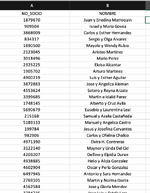-
If you would like to post, please check out the MrExcel Message Board FAQ and register here. If you forgot your password, you can reset your password.
You are using an out of date browser. It may not display this or other websites correctly.
You should upgrade or use an alternative browser.
You should upgrade or use an alternative browser.
Find same numbers on first sheets column a in the second Sheet column a, if found, put a "Y" in column c on first sheet
- Thread starter midiyuga
- Start date
Excel Facts
Format cells as currency
Select range and press Ctrl+Shift+4 to format cells as currency. (Shift 4 is the $ sign).
Asbestos_Jen
Active Member
- Joined
- May 12, 2017
- Messages
- 286
- Office Version
- 2007
- Platform
- Windows
Try this:
| 2024-08-20.xlsx | |||||
|---|---|---|---|---|---|
| A | B | C | |||
| 1 | NO SOCIO | NOMBRE | On Sheet2 | ||
| 2 | 1879670 | Juan y Enedina Marroquin | |||
| 3 | 909504 | Israel y Maria Govea | |||
| 4 | 3868009 | Carlos y Esther Hernandez | |||
| 5 | 834317 | Sergio y Olga Alvarez | |||
| 6 | 1890500 | Mayolo y Wendy Rubio | Y | ||
| 7 | 2123045 | Aristeo Martinez | |||
| 8 | 3018496 | Mario Perez | |||
| 9 | 2325225 | Eloisa Alcantar | |||
| 10 | 1905702 | Arturo Martinez | |||
| 11 | 4900219 | Luis y Esther Aguilar | Y | ||
| 12 | 3872883 | Jose y Angelica Aleman | |||
| 13 | 4553624 | Sotero y Reyna Arzate | |||
| 14 | 3399685 | Martin e Idalid Perez | |||
| 15 | 1748145 | Alberto y Cruz Avila | Y | ||
| 16 | 5690679 | Eusebio y Laurentina Leal | |||
| 17 | 215168 | Samuel y Azalia Castaneda | |||
| 18 | 5189133 | Manuel y Angelica Castro | |||
| 19 | 199784 | Jesus y Josefina Cervantes | |||
| 20 | 982906 | Carlos y Ofelina Chalico | |||
| 21 | 4971390 | Elvira H. Contreras | |||
| 22 | 3122140 | Maynor y Linda Del Cid | Y | ||
| 23 | 4203207 | Delfino y Elpidia Duran | |||
| 24 | 4938885 | Helio y Alicia Gonzalez | |||
| 25 | 4602904 | Oscar y Perla Gonzalez | |||
| 26 | 6497945 | Antonio y Sara Hernandez | |||
| 27 | 2769101 | Martin y Norma Ibarra | Y | ||
| 28 | 4562584 | Jose y Gloria Mendez | |||
Sheet1 | |||||
| Cell Formulas | ||
|---|---|---|
| Range | Formula | |
| C2:C28 | C2 | =IF(COUNTIF(Sheet2!$A:$A,Sheet1!A2),"Y","") |
| 2024-08-20.xlsx | |||
|---|---|---|---|
| A | |||
| 1 | NO SOCIO | ||
| 2 | 4900219 | ||
| 3 | 1890500 | ||
| 4 | 1748145 | ||
| 5 | 3122140 | ||
| 6 | 2769101 | ||
Sheet2 | |||
Upvote
0
Solution
Asbestos_Jen
Active Member
- Joined
- May 12, 2017
- Messages
- 286
- Office Version
- 2007
- Platform
- Windows
You just need to change the false condition to "N" like so:It works! thanks so much! will it be much to ask to put a "N" (on sheet 1 column c) when a specific number is not found on both sheets?
Excel Formula:
=IF(COUNTIF(Sheet2!$A:$A,Sheet1!A2),"Y","N")
Upvote
0
Thanks SO much!You just need to change the false condition to "N" like so:
Excel Formula:=IF(COUNTIF(Sheet2!$A:$A,Sheet1!A2),"Y","N")
Upvote
0
Peter_SSs
MrExcel MVP, Moderator
- Joined
- May 28, 2005
- Messages
- 65,831
- Office Version
- 365
- Platform
- Windows
I would strongly suggest that you alter those formulas by removing the sheet name 'Sheet1' from them. It is a bad idea to use the sheet name of the sheet the formula is on in a formula on that sheet.
To demonstrate, below I have the post #4 formula in column C and the very same formula in column D but with the Sheet1 name reference removed. Both formulas correctly identify the items that are on sheet 2 (which I have manually coloured green.
Now suppose that I now decide that I want this data sorted by the values in column A, so I do that by selecting A1:D28 and then using the Sort option on the Data ribbon tab. The result is below.
You can see that the column C formula now shows 4 of the 5 rows that are on Sheet2 incorrectly with an "N" (red) and another 4 rows that are not on Sheet2 incorrectly with a "Y" (orange).
The column D formula still shows the correct results.
To demonstrate, below I have the post #4 formula in column C and the very same formula in column D but with the Sheet1 name reference removed. Both formulas correctly identify the items that are on sheet 2 (which I have manually coloured green.
| Sample2.xlsm | ||||||
|---|---|---|---|---|---|---|
| A | B | C | D | |||
| 1 | NO SOCIO | NOMBRE | On Sheet2 | On Sheet2 | ||
| 2 | 1879670 | Juan y Enedina Marroquin | N | N | ||
| 3 | 909504 | Israel y Maria Govea | N | N | ||
| 4 | 3868009 | Carlos y Esther Hernandez | N | N | ||
| 5 | 834317 | Sergio y Olga Alvarez | N | N | ||
| 6 | 1890500 | Mayolo y Wendy Rubio | Y | Y | ||
| 7 | 2123045 | Aristeo Martinez | N | N | ||
| 8 | 3018496 | Mario Perez | N | N | ||
| 9 | 2325225 | Eloisa Alcantar | N | N | ||
| 10 | 1905702 | Arturo Martinez | N | N | ||
| 11 | 4900219 | Luis y Esther Aguilar | Y | Y | ||
| 12 | 3872883 | Jose y Angelica Aleman | N | N | ||
| 13 | 4553624 | Sotero y Reyna Arzate | N | N | ||
| 14 | 3399685 | Martin e Idalid Perez | N | N | ||
| 15 | 1748145 | Alberto y Cruz Avila | Y | Y | ||
| 16 | 5690679 | Eusebio y Laurentina Leal | N | N | ||
| 17 | 215168 | Samuel y Azalia Castaneda | N | N | ||
| 18 | 5189133 | Manuel y Angelica Castro | N | N | ||
| 19 | 199784 | Jesus y Josefina Cervantes | N | N | ||
| 20 | 982906 | Carlos y Ofelina Chalico | N | N | ||
| 21 | 4971390 | Elvira H. Contreras | N | N | ||
| 22 | 3122140 | Maynor y Linda Del Cid | Y | Y | ||
| 23 | 4203207 | Delfino y Elpidia Duran | N | N | ||
| 24 | 4938885 | Helio y Alicia Gonzalez | N | N | ||
| 25 | 4602904 | Oscar y Perla Gonzalez | N | N | ||
| 26 | 6497945 | Antonio y Sara Hernandez | N | N | ||
| 27 | 2769101 | Martin y Norma Ibarra | Y | Y | ||
| 28 | 4562584 | Jose y Gloria Mendez | N | N | ||
Sheet1 | ||||||
| Cell Formulas | ||
|---|---|---|
| Range | Formula | |
| C2:C28 | C2 | =IF(COUNTIF(Sheet2!$A:$A,Sheet1!A2),"Y","N") |
| D2:D28 | D2 | =IF(COUNTIF(Sheet2!$A:$A,A2),"Y","N") |
Now suppose that I now decide that I want this data sorted by the values in column A, so I do that by selecting A1:D28 and then using the Sort option on the Data ribbon tab. The result is below.
You can see that the column C formula now shows 4 of the 5 rows that are on Sheet2 incorrectly with an "N" (red) and another 4 rows that are not on Sheet2 incorrectly with a "Y" (orange).
The column D formula still shows the correct results.
| Sample2.xlsm | ||||||
|---|---|---|---|---|---|---|
| A | B | C | D | |||
| 1 | NO SOCIO | NOMBRE | On Sheet2 | On Sheet2 | ||
| 2 | 199784 | Jesus y Josefina Cervantes | N | N | ||
| 3 | 215168 | Samuel y Azalia Castaneda | N | N | ||
| 4 | 834317 | Sergio y Olga Alvarez | N | N | ||
| 5 | 909504 | Israel y Maria Govea | N | N | ||
| 6 | 982906 | Carlos y Ofelina Chalico | N | N | ||
| 7 | 1748145 | Alberto y Cruz Avila | Y | Y | ||
| 8 | 1879670 | Juan y Enedina Marroquin | N | N | ||
| 9 | 1890500 | Mayolo y Wendy Rubio | N | Y | ||
| 10 | 1905702 | Arturo Martinez | N | N | ||
| 11 | 2123045 | Aristeo Martinez | Y | N | ||
| 12 | 2325225 | Eloisa Alcantar | Y | N | ||
| 13 | 2769101 | Martin y Norma Ibarra | N | Y | ||
| 14 | 3018496 | Mario Perez | N | N | ||
| 15 | 3122140 | Maynor y Linda Del Cid | N | Y | ||
| 16 | 3399685 | Martin e Idalid Perez | N | N | ||
| 17 | 3868009 | Carlos y Esther Hernandez | N | N | ||
| 18 | 3872883 | Jose y Angelica Aleman | N | N | ||
| 19 | 4203207 | Delfino y Elpidia Duran | Y | N | ||
| 20 | 4553624 | Sotero y Reyna Arzate | Y | N | ||
| 21 | 4562584 | Jose y Gloria Mendez | N | N | ||
| 22 | 4602904 | Oscar y Perla Gonzalez | N | N | ||
| 23 | 4900219 | Luis y Esther Aguilar | N | Y | ||
| 24 | 4938885 | Helio y Alicia Gonzalez | N | N | ||
| 25 | 4971390 | Elvira H. Contreras | N | N | ||
| 26 | 5189133 | Manuel y Angelica Castro | N | N | ||
| 27 | 5690679 | Eusebio y Laurentina Leal | N | N | ||
| 28 | 6497945 | Antonio y Sara Hernandez | N | N | ||
Sheet1 | ||||||
Upvote
0
Asbestos_Jen
Active Member
- Joined
- May 12, 2017
- Messages
- 286
- Office Version
- 2007
- Platform
- Windows
Upvote
0
Similar threads
- Replies
- 4
- Views
- 339
- Replies
- 9
- Views
- 95
- Question
- Replies
- 7
- Views
- 94