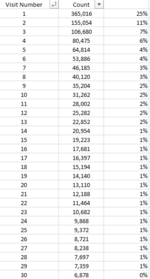JustSteve88
New Member
- Joined
- Nov 27, 2021
- Messages
- 4
- Office Version
- 365
- Platform
- Windows
Hi all, new to this site. I'm hoping to find an answer to this. I have been looking to figure this out for some time, and have tried a couple of methods that don't work quite right.
I want to find the median in a frequency distribution table in excel. I only have one sample group to work from.
I can't simply use the =MEDIAN formula because it only returns a median for the given data points (the classes), but does not factor in the frequencies.
I have referenced this old thread here: Find medians from a frequency distribution table?
I think that the formulae used in this thread could work, but I'm having trouble translating it to use with the data set in columns instead of rows.
Here is my Data:
Values: Frequency:
1 19
2 11
3 10
4 6
5 2
6 2
Can anyone help me either reformat one of the previously given formulae for this, or help with a different formula? It would be much appreciated. Thanks!
PS- an added plus would be if you could also help me with the mode, but I might be able to sort that on my own.
I want to find the median in a frequency distribution table in excel. I only have one sample group to work from.
I can't simply use the =MEDIAN formula because it only returns a median for the given data points (the classes), but does not factor in the frequencies.
I have referenced this old thread here: Find medians from a frequency distribution table?
I think that the formulae used in this thread could work, but I'm having trouble translating it to use with the data set in columns instead of rows.
Here is my Data:
Values: Frequency:
1 19
2 11
3 10
4 6
5 2
6 2
Can anyone help me either reformat one of the previously given formulae for this, or help with a different formula? It would be much appreciated. Thanks!
PS- an added plus would be if you could also help me with the mode, but I might be able to sort that on my own.