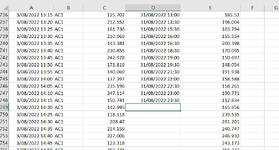Hi everyone.
I've got interval data at 5 min increments and I want to find the Max Current (column c) for every 30 mins.
Eg. out of the first 30 mins, A2:A7 find the max and record as 1/8/22 0:30
I've got interval data at 5 min increments and I want to find the Max Current (column c) for every 30 mins.
Eg. out of the first 30 mins, A2:A7 find the max and record as 1/8/22 0:30
| Find Max of every 6 rows.xlsx | |||||||
|---|---|---|---|---|---|---|---|
| A | B | C | D | E | |||
| 1 | Timestamp | Channel Name | Max Current (A) | 30 min interval timestamps | Max Current (A) | ||
| 2 | 1/08/2022 0:05 | AC1 | 5.086 | 1/08/2022 0:30 | 9.347 | ||
| 3 | 1/08/2022 0:10 | AC1 | 5.074 | 1/08/2022 1:00 | 5.124 | ||
| 4 | 1/08/2022 0:15 | AC1 | 0.495 | 1/08/2022 1:30 | |||
| 5 | 1/08/2022 0:20 | AC1 | 5.062 | 1/08/2022 3:00 | |||
| 6 | 1/08/2022 0:25 | AC1 | 9.347 | 1/08/2022 3:30 | |||
| 7 | 1/08/2022 0:30 | AC1 | 5.121 | 1/08/2022 4:00 | |||
| 8 | 1/08/2022 0:35 | AC1 | 5.107 | 1/08/2022 4:30 | |||
| 9 | 1/08/2022 0:40 | AC1 | 5.124 | 1/08/2022 6:30 | |||
| 10 | 1/08/2022 0:45 | AC1 | 4.874 | 1/08/2022 7:00 | |||
| 11 | 1/08/2022 0:50 | AC1 | 4.85 | 1/08/2022 7:30 | |||
| 12 | 1/08/2022 0:55 | AC1 | 4.855 | 1/08/2022 9:30 | |||
| 13 | 1/08/2022 1:00 | AC1 | 1.538 | 1/08/2022 10:00 | |||
| 14 | 1/08/2022 1:05 | AC1 | 1.652 | 1/08/2022 10:30 | |||
| 15 | 1/08/2022 1:10 | AC1 | 1.969 | 1/08/2022 12:30 | |||
| 16 | 1/08/2022 1:15 | AC1 | 1.888 | 1/08/2022 13:00 | |||
| 17 | 1/08/2022 1:20 | AC1 | 1.875 | 1/08/2022 13:30 | |||
| 18 | 1/08/2022 1:25 | AC1 | 1.728 | 1/08/2022 15:30 | |||
| 19 | 1/08/2022 1:30 | AC1 | 1.704 | 1/08/2022 16:00 | |||
| 20 | 1/08/2022 1:35 | AC1 | 1.539 | 1/08/2022 16:30 | |||
| 21 | 1/08/2022 1:40 | AC1 | 1.533 | 1/08/2022 18:30 | |||
| 22 | 1/08/2022 1:45 | AC1 | 1.533 | 1/08/2022 19:00 | |||
| 23 | 1/08/2022 1:50 | AC1 | 1.54 | 1/08/2022 19:30 | |||
| 24 | 1/08/2022 1:55 | AC1 | 1.804 | 1/08/2022 21:30 | |||
| 25 | 1/08/2022 2:00 | AC1 | 1.916 | 1/08/2022 22:00 | |||
| 26 | 1/08/2022 2:05 | AC1 | 1.923 | 1/08/2022 22:30 | |||
| 27 | 1/08/2022 2:10 | AC1 | 1.958 | 2/08/2022 0:30 | |||
| 28 | 1/08/2022 2:15 | AC1 | 1.869 | 2/08/2022 1:00 | |||
| 29 | 1/08/2022 2:20 | AC1 | 1.532 | 2/08/2022 1:30 | |||
| 30 | 1/08/2022 2:25 | AC1 | 1.537 | 2/08/2022 3:30 | |||
| 31 | 1/08/2022 2:30 | AC1 | 1.54 | 2/08/2022 4:00 | |||
| 32 | 1/08/2022 2:35 | AC1 | 1.534 | 2/08/2022 4:30 | |||
| 33 | 1/08/2022 2:40 | AC1 | 1.542 | 2/08/2022 6:30 | |||
| 34 | 1/08/2022 2:45 | AC1 | 1.799 | 2/08/2022 7:00 | |||
| 35 | 1/08/2022 2:50 | AC1 | 1.749 | 2/08/2022 7:30 | |||
| 36 | 1/08/2022 2:55 | AC1 | 1.92 | 2/08/2022 9:30 | |||
| 37 | 1/08/2022 3:00 | AC1 | 17.123 | 2/08/2022 10:00 | |||
| 38 | 1/08/2022 3:05 | AC1 | 16.672 | 2/08/2022 10:30 | |||
Sheet1 | |||||||