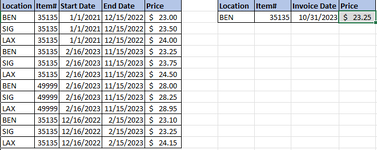Hello everyone, having some difficulty finding a formula to meet all the criteria. I have spent some time searching and appreciate any help on this ask. I am trying to find the corresponding price, based on location, item, and between the date range. From the picture below, I am trying to write a formula in cell J2 to get the correct price $23.25. Thank you!
| Book4 | ||||||||||||
|---|---|---|---|---|---|---|---|---|---|---|---|---|
| A | B | C | D | E | F | G | H | I | J | |||
| 1 | Location | Item# | Start Date | End Date | Price | Location | Item# | Invoice Date | Price | |||
| 2 | BEN | 35135 | 1/1/2021 | 12/15/2022 | $ 23.00 | BEN | 35135 | 10/31/2023 | $ 23.25 | |||
| 3 | SIG | 35135 | 1/1/2021 | 12/15/2022 | $ 23.50 | |||||||
| 4 | LAX | 35135 | 1/1/2021 | 12/15/2022 | $ 24.00 | |||||||
| 5 | BEN | 35135 | 2/16/2023 | 11/15/2023 | $ 23.25 | |||||||
| 6 | SIG | 35135 | 2/16/2023 | 11/15/2023 | $ 23.75 | |||||||
| 7 | LAX | 35135 | 2/16/2023 | 11/15/2023 | $ 24.50 | |||||||
| 8 | BEN | 49999 | 2/16/2023 | 11/15/2023 | $ 28.00 | |||||||
| 9 | SIG | 49999 | 2/16/2023 | 11/15/2023 | $ 28.25 | |||||||
| 10 | LAX | 49999 | 2/16/2023 | 11/15/2023 | $ 28.95 | |||||||
| 11 | BEN | 35135 | 12/16/2022 | 2/15/2023 | $ 23.10 | |||||||
| 12 | SIG | 35135 | 12/16/2022 | 2/15/2023 | $ 23.25 | |||||||
| 13 | LAX | 35135 | 12/16/2022 | 2/15/2023 | $ 24.15 | |||||||
Sheet4 | ||||||||||||