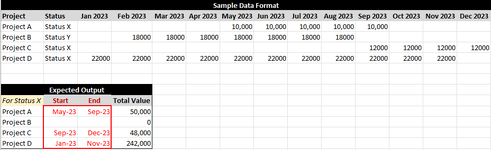excelstudy11
New Member
- Joined
- Nov 15, 2023
- Messages
- 2
- Office Version
- 365
- Platform
- Windows
I'm trying to remember how to best structure a formula to calculate the first date of a project's incomes and the last date in a large multi-dimensional table.
It's been a while since I've had to structure data in this format and tackle a need like this, and am hitting a wall on the right approach to realize the min and max array positions based on the interior value of the table.
I am attaching a sample view. To structure the data I have a named array for Data_Months(C2:N2), Data_Projects (A3:A6), Data_Status (B3:B6) and Data_Values (C3:N6)
I feel like there should be a way to get to this via nested conditional xlookup or old-school index match to find the min/max array value in Data_Months where Data_Projects = Project Name Reference (from output table) and where Data_Value > 0 (and add in Project Status = Reference from Output Table to test logic with additional reference parameters since I will need to layer more in)
I just am tripping myself up on how to create that array of Data_Month indexes where Project = True and Value > 0 to then process in-formula (ie not creating output arrays to parse in a 2nd step).
Let me know if this makes sense and if anyone can help remind me how to best do this.
It's been a while since I've had to structure data in this format and tackle a need like this, and am hitting a wall on the right approach to realize the min and max array positions based on the interior value of the table.
I am attaching a sample view. To structure the data I have a named array for Data_Months(C2:N2), Data_Projects (A3:A6), Data_Status (B3:B6) and Data_Values (C3:N6)
I feel like there should be a way to get to this via nested conditional xlookup or old-school index match to find the min/max array value in Data_Months where Data_Projects = Project Name Reference (from output table) and where Data_Value > 0 (and add in Project Status = Reference from Output Table to test logic with additional reference parameters since I will need to layer more in)
I just am tripping myself up on how to create that array of Data_Month indexes where Project = True and Value > 0 to then process in-formula (ie not creating output arrays to parse in a 2nd step).
Let me know if this makes sense and if anyone can help remind me how to best do this.