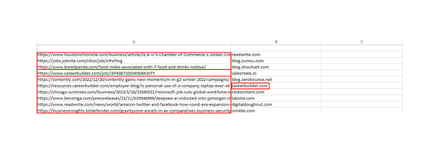tango22tim
New Member
- Joined
- Jan 27, 2023
- Messages
- 1
- Office Version
- 2013
- Platform
- Windows
Hey guys,
I have Column B(just domain names) and Column A(full URLs).
I need to find if a domain name from Column B consists in a URL that's in column A and if there is a match, delete the result that mamatches in column A.
Example: If careerbuilder . com from column B is found in https:// www . careerbuilder . com/ job/blog/hello in Column B, then delete/overwrite with blank https:// www . careerbuilder . com/ job/blog/hello.
I solved the first part of the issue with this formula: =IF(B2="","",MATCH("*"&B2&"*",A:A,0))
But I need to delete the duplicates. Or copy the non-duplicates from Column A to another column, let's say C.
Do you know how this is done?
Thanks!
I have Column B(just domain names) and Column A(full URLs).
I need to find if a domain name from Column B consists in a URL that's in column A and if there is a match, delete the result that mamatches in column A.
Example: If careerbuilder . com from column B is found in https:// www . careerbuilder . com/ job/blog/hello in Column B, then delete/overwrite with blank https:// www . careerbuilder . com/ job/blog/hello.
I solved the first part of the issue with this formula: =IF(B2="","",MATCH("*"&B2&"*",A:A,0))
But I need to delete the duplicates. Or copy the non-duplicates from Column A to another column, let's say C.
Do you know how this is done?
Thanks!