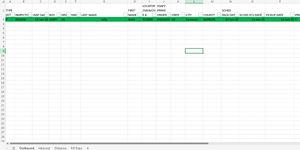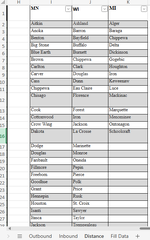Good afternoon,
I am once again asking fore help on a spread sheet.
i am trying to have the cell turn black if the name in M2 is not on the list in the distance tab.
ill post screen shots of both tabs and thanks again in advance.
I am once again asking fore help on a spread sheet.
i am trying to have the cell turn black if the name in M2 is not on the list in the distance tab.
ill post screen shots of both tabs and thanks again in advance.