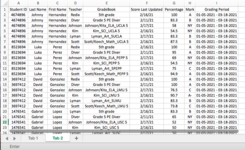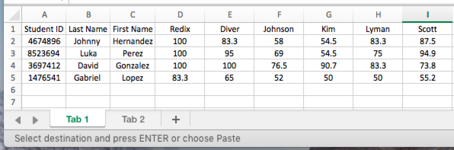Please see screenshots.
Tab 2 is the extract I get from the Information System.
I would like tab 1 to update when I paste the info to tab 2.
I think one of the limitations could be that it will be done in google sheets.
Tab 2 is the extract I get from the Information System.
I would like tab 1 to update when I paste the info to tab 2.
I think one of the limitations could be that it will be done in google sheets.
Attachments
Last edited by a moderator: