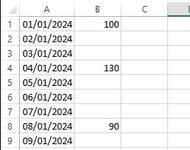pinkpanther6666
Board Regular
- Joined
- Feb 13, 2008
- Messages
- 194
- Office Version
- 365
- Platform
- Windows
Good Moring to all
i need to Auto fill data into blank cells based on the cell above and below the blank cell
Cell A1 contains the value 01/01/2024
Cell A2 contains the value 01/02/2024
and filled down until Cell A365 is 31/12/2024
Cell B1 contains the value of 100
Cell B2 is blank
Cell B3 is Blank
Cell B4 contains the value 130
How can i get Cells B2 and B3 filled with the Value 110 and 120 respectively
However sometimes the Values may go down
Cells B5,B6,B7 are blank and Cell B8 is 90
See attached Image as an example
Hope anyone can help on this please
Many Thanks in Advance
Steve
i need to Auto fill data into blank cells based on the cell above and below the blank cell
Cell A1 contains the value 01/01/2024
Cell A2 contains the value 01/02/2024
and filled down until Cell A365 is 31/12/2024
Cell B1 contains the value of 100
Cell B2 is blank
Cell B3 is Blank
Cell B4 contains the value 130
How can i get Cells B2 and B3 filled with the Value 110 and 120 respectively
However sometimes the Values may go down
Cells B5,B6,B7 are blank and Cell B8 is 90
See attached Image as an example
Hope anyone can help on this please
Many Thanks in Advance
Steve