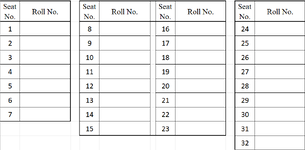My destination sheet contains Seat No. against which Roll No. (stored sequentially in another excel file) is to be filled up. Sample destination look like this:

The source file has Roll No in a sequential column and I have to copy/paste the Roll Nos. one column at a time for many rooms, for three to four session a day and sometimes for more than twenty day. Filling up the destination fill in just a single paste from Clipboard would really help and would be more helpful if automated.
The source file has Roll No in a sequential column and I have to copy/paste the Roll Nos. one column at a time for many rooms, for three to four session a day and sometimes for more than twenty day. Filling up the destination fill in just a single paste from Clipboard would really help and would be more helpful if automated.