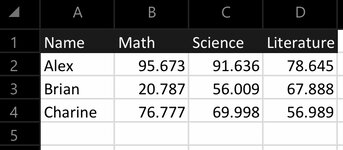XanderTheNotSoAwesome
New Member
- Joined
- May 20, 2021
- Messages
- 26
- Office Version
- 2016
- Platform
- Windows
I have an excel sheet of students with their different subject scores for their tests.
Row: Student Names
Columns: Subject headers and their scores. (Math, Science, Literature.
Is there a excel macro that can automatically help me colour the cells of those in the top 20% green, next 20% light green, so on so forth until 20% bottom red? Only within each subject, not across the students. (Top 20% in Math, Top 20% in Science, etc)
Row: Student Names
Columns: Subject headers and their scores. (Math, Science, Literature.
Is there a excel macro that can automatically help me colour the cells of those in the top 20% green, next 20% light green, so on so forth until 20% bottom red? Only within each subject, not across the students. (Top 20% in Math, Top 20% in Science, etc)