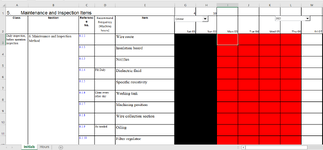missamandafaith
New Member
- Joined
- Oct 6, 2022
- Messages
- 1
- Office Version
- 2016
- Platform
- Windows
I am working on a machinery maintenance spreadsheet for my dad. Its main purpose is to see when maintenance has not been done.
I have conditional formatting set up to fill cells red when no data is entered in the cells for the current day or past days using this formula:
=AND(TODAY()>=G$2,ISBLANK(G$3))
His coworkers like the current conditional formatting but have found it too cumbersome to fill each maintenance task's cell for the day and want to be able to "click" on the cell on their tablets and have it fill green.
To my knowledge, I can't do that with conditional formatting in place.
I've tried a few workarounds, but I'm just so inexperienced with VBA and coding that I don't know if I'm even doing it right. I have 0 experience with this.
I tried one code for double clicking to change colors, and that worked great but not overtop of the conditional formatting.
Is there possibly another way around the conditional formatting? Or a way to make the previous code I used work over top of the conditional formatting? OR a way to use another layer of conditional formatting to make the cells fill green with just a "click"?

I have conditional formatting set up to fill cells red when no data is entered in the cells for the current day or past days using this formula:
=AND(TODAY()>=G$2,ISBLANK(G$3))
His coworkers like the current conditional formatting but have found it too cumbersome to fill each maintenance task's cell for the day and want to be able to "click" on the cell on their tablets and have it fill green.
To my knowledge, I can't do that with conditional formatting in place.
I've tried a few workarounds, but I'm just so inexperienced with VBA and coding that I don't know if I'm even doing it right. I have 0 experience with this.
I tried one code for double clicking to change colors, and that worked great but not overtop of the conditional formatting.
Is there possibly another way around the conditional formatting? Or a way to make the previous code I used work over top of the conditional formatting? OR a way to use another layer of conditional formatting to make the cells fill green with just a "click"?