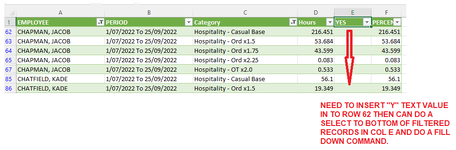Hi All
Using MS Excel 365.
Making VBA code to work on a table of data.
Code has applied a filter to the data and now want it to fill all cells in a column "E" with a text flag value "Y"
I can have my code go to the column header but cannot then activate the first filtered cell below in order to add the "Y" flag and then follow up with a fill down command.
Any macro recordings I have done just use absolute refs and cannot seem to find a way to just select the first row of the filtered data.
Have even tried sendkeys but no luck - probably a bad idea anyway?
Just a newbie so pls be kind
Thanks to all for time eagerly awaiting responses.
JP
Using MS Excel 365.
Making VBA code to work on a table of data.
Code has applied a filter to the data and now want it to fill all cells in a column "E" with a text flag value "Y"
I can have my code go to the column header but cannot then activate the first filtered cell below in order to add the "Y" flag and then follow up with a fill down command.
Any macro recordings I have done just use absolute refs and cannot seem to find a way to just select the first row of the filtered data.
Have even tried sendkeys but no luck - probably a bad idea anyway?
Just a newbie so pls be kind
Thanks to all for time eagerly awaiting responses.
JP