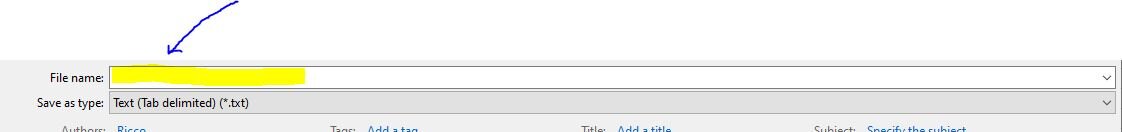PREFACE
The following code successfully copies a worksheet in a workbook into a completely different workbook using a specific naming convention:
PROBLEM
The issue I have is, the header across the top of Excel of the newly created workbook correctly shows the desired filename (e.g., "07.22.21-1643-UPL") but when I click on the Save As icon, the name of this file does not populate in the Save As dialog box. Instead, the File name: field is just empty (but the correct File Extension is selected, which is (*.txt)
OBJECTIVE
The end goal is for the user to choose what the destination directory will be when saving the document but have the name already populated such that they won't have to type the name in manually. What is missing from the code in order to achieve this functionality?
Thanks in advance.
The following code successfully copies a worksheet in a workbook into a completely different workbook using a specific naming convention:
VBA Code:
Sheets("FFIL").Copy
ActiveWorkbook.SaveAs Filename:=Format(Now(), "mm.dd.yy-hhnn-UPL"), FileFormat:=xlText
ActiveSheet.Name = "FFIL"PROBLEM
The issue I have is, the header across the top of Excel of the newly created workbook correctly shows the desired filename (e.g., "07.22.21-1643-UPL") but when I click on the Save As icon, the name of this file does not populate in the Save As dialog box. Instead, the File name: field is just empty (but the correct File Extension is selected, which is (*.txt)
OBJECTIVE
The end goal is for the user to choose what the destination directory will be when saving the document but have the name already populated such that they won't have to type the name in manually. What is missing from the code in order to achieve this functionality?
Thanks in advance.