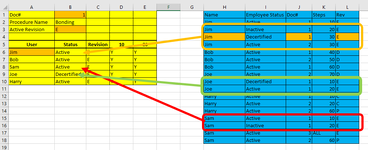ok, i didnt realise doc number was important from the post - so its a lot more complicated then
you also have revison highlighted , is that also an issue - your example has the same revision , but would that need to be considered
you have doc number in B2 - so thats that number should be considered only for the status
it sounds like the order of the "If's" will determine the higher-archy - is that correct?
Yes
breaking it down a bit
Inactive - so doc does not matter so no need to check that
therefor a
(countifs($H$2:$H$100, A7, $I$2:$I$100, "inactive")
if 1 or more will be inactive status
decertified - depends on doc number
( countifs($H$2:$H$100, A7, $I$2:$I$100, "decertified" , $J$2:$J$100, $B$2)
Now we count to see if decertified and also includes the doc number
Active - you have not mentioned active - but looks like from the list - also needs doc number
countifs($H$2:$H$100, A7, $I$2:$I$100, "active", $J$2:$J$100, $B$2)
so again , i dont know the order of preference
1) If the person is "Inactive" - they are Inactive for ALL doc#s (that is - person is out of office, so cant be trained - so flagged as "inactive").
BUT thats not what is shown JIM is Active
, are you saying that the table is NOT the expected results
JIM would be decertified
BOB active
JOE decertified
HARRY Active
SAM InActive
So
JIM has all possible status and Decertified is first - Because its also the same Book Number , so that comes first in the IF and overrides the other possible status , if the doc number is the same as B2
BOB is active - but hes active for all - so know idea what order from him
JOE - has all possible status Decertified or active - and as JIM decertified is first - Because its also the same Book Number , so that comes first in the IF and overrides the Active, if the doc number is the same as B2
HARRY - active but thats the only choice
SAM - could be inactive or active as same doc number - BUT inactive chosen - so inactive comes NEXT and Active last in the order
EDIT - opps i appear to have missed the doc number on the active statement - But i will let you come back to some of the answers before i correct all this - as only have 10mins and will need a new post
and most assumptions maybe wrong anyway
I'll let you answer the below as well
= IF( ( countifs($H$2:$H$100, A7, $I$2:$I$100, "decertified" , $J$2:$J$100, $B$2) , "decertified",
IF( countifs($H$2:$H$100, A7, $I$2:$I$100, "inactive") , "inactive",
IF( countifs($H$2:$H$100, A7, $I$2:$I$100, "active") , "active" , "" )))
=IF(COUNTIFS($H$2:$H$100, A7, $I$2:$I$100, "decertified", $J$2:$J$100, $B$2),"decertified",IF(COUNTIFS($H$2:$H$100, A7, $I$2:$I$100, "inactive"),"inactive",IF(COUNTIFS($H$2:$H$100, A7, $I$2:$I$100, "active"),"active","" )))
i get a different result to you
JIM
2) If a person is "decertified" to a given Doc# - they are ONLY decertified for that one document - not others.
user
Jim I have decertified you have inactive - WHY, has decertified for 1
Bob I have active correct
sam I have inactive correct
joe I have active you have decrtified - WHY has doc 2 , so not doc1
harry I have active correct
i have mocked up just the main bits
| Book12 |
|---|
|
|---|
| A | B | C | D | E | F | G | H | I | J | K | L |
|---|
| 1 | | | | | | | | | | | | |
|---|
| 2 | doc | 1 | | | | | | name | status | doc | | Rev |
|---|
| 3 | | | | | | | | Jim | active | 1 | | E |
|---|
| 4 | rev | E | | | | | | jim | inactive | 1 | | E |
|---|
| 5 | | | | | | | | jim | decertified | 1 | | E |
|---|
| 6 | user | | you say | | | | | jim | active | 2 | | E |
|---|
| 7 | Jim | decertified | inactive - WHY, has decertified for 1 | | | | | bob | active | 1 | | E |
|---|
| 8 | Bob | active | correct | | | | | bob | active | 2 | | E |
|---|
| 9 | sam | inactive | correct | | | | | bob | active | 1 | | E |
|---|
| 10 | joe | active | decrtified - WHY has doc 2 , so not doc1 | | | | | joe | decertified | 2 | | E |
|---|
| 11 | harry | active | correct | | | | | joe | active | 1 | | E |
|---|
| 12 | | | | | | | | harry | active | 1 | | E |
|---|
| 13 | | | | | | | | harry | active | 1 | | E |
|---|
| 14 | | | | | | | | harry | active | 2 | | E |
|---|
| 15 | | | | | | | | sam | active | 2 | | E |
|---|
| 16 | | | | | | | | sam | inactive | 1 | | E |
|---|
| 17 | | | | | | | | sam | active | 1 | | E |
|---|
| 18 | | | | | | | | sam | active | 3 | | E |
|---|
| 19 | | | | | | | | sam | active | 2 | | E |
|---|
|
|---|
i have put on a share - BUT only for a few days and will be deleted

www.dropbox.com
Note: Images are difficult to see , and also requires that I input all the data myself, which means I may make an error, which is very time consuming, and from my point of view less likely to get a response, if a complicated spreadsheet. Plus we cannot see any of the formulas used.
Therefore -
A SMALL sample spreadsheet, around 10-20 rows, would help a lot here, with all sensitive data removed, and expected results mocked up and manually entered, with a few notes of explanation.
This will possibly enable a quicker and more accurate solution for you.
MrExcel has a tool called “XL2BB” that lets you post samples of your data and will allow us to copy/paste your sample data into our Excel spreadsheets, saving a lot of time.
Excel 'mini-sheet' in messages - XL2BB Although experts prefer to read your description and question instead of working in your actual file to solve your problem, there are times that it is difficult to explain an issue without providing actual...

www.mrexcel.com
You can also test to see if it works ok, in the "Test Here" forum.
Use this forum to test your signature, learn bbcode, smilies, XL2BB, etc. Threads in this forum are automatically deleted after no replies for seven (7) days

www.mrexcel.com
OR if you cannot get XL2BB to work, or have restrictions on your PC
then put the sample spreadsheet onto a share
I only tend to goto OneDrive, Dropbox or google docs , as I'm never certain of other random share sites and possible virus.
Please make sure you have a representative data sample and also that the data has been desensitised, remember this site is open to anyone with internet access to see - so any sensitive / personal data should be removed
Make sure you set any share or google to share to everyone
 re
re