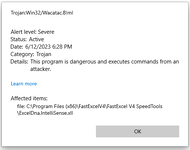RICH937
Board Regular
- Joined
- Apr 15, 2023
- Messages
- 59
- Office Version
- 365
- Platform
- Windows
- Mobile
I have seen a bunch of folks here use FastExcel, so thought I would give it a shot. downloaded the zip from decisionmodels.com, but when I hit install, this popped up. Anyone else get this?
from the web: "The Wacatac.B!ml is classified as a Trojan by Windows Defender because it enters Windows operating systems by tricking users into executing a legitimate-looking file. The moment it infects your system, it puts you at risk for identity theft, data infection, and financial loss. Further, it will drain many resources in the background without your knowledge, resulting in sluggish system performance."
"Sluggish" is what I am trying to fix!
from the web: "The Wacatac.B!ml is classified as a Trojan by Windows Defender because it enters Windows operating systems by tricking users into executing a legitimate-looking file. The moment it infects your system, it puts you at risk for identity theft, data infection, and financial loss. Further, it will drain many resources in the background without your knowledge, resulting in sluggish system performance."
"Sluggish" is what I am trying to fix!