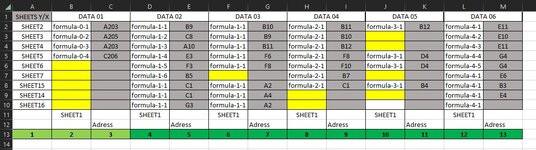Hi ; I would like to just copy the values of several cells from sheet 1 to other sheets (6 data (not same for every sheets) x 9 sheets)
the method I use takes almost 9-8 seconds even though it is one step among others
in sheet 1 I put a table with the data to copy and the addresses in the target sheet
the method I use takes almost 9-8 seconds even though it is one step among others
in sheet 1 I put a table with the data to copy and the addresses in the target sheet
VBA Code:
Sub update3()
Dim X%, y%, NbLig%, Start%, Ends%, nb1%, nb2%, nb3%, lim%, nl%
Dim x1$, y1$, S$, w
'Application.ScreenUpdating = False
'Application.DisplayAlerts = False
Dim rng As Range
nl = Application.CountIf(Feuil1.Range("B10:A196"), ">0")
'Grab Some Data and Store it in a "Range" variable
Set rng = Feuil1.Range("S10:S" & nl + 10)
'Transfer Values to same spot in another worksheet (Mimics PasteSpecial Values Only)
Feuil1.Range("B10").Resize(rng.Rows.Count, rng.Columns.Count).Cells.value = rng.Cells.value
Sheets("data").Range("O13") = nl
Call snb2
With Feuil1
For y = 2 To 8
S = Sheets("data").Cells(y, 1).value 'sheet
For X = 2 To 10 Step 2 ' 8
x1 = Sheets("data").Cells(y, X + 1).value 'x
y1 = Sheets("data").Cells(y, X).value 'y
'Sheets(s).Range(x1) = .Range(y1).value
Sheets(S).Range(x1) = y1
Next X
' date
x1 = Sheets("data").Cells(y, 13).value 'x
y1 = Format(Sheets("data").Cells(y, 12).value, "MM/dd/yyyy") 'y
'Sheets(s).Range(x1) = .Range(y1).value
Sheets(S).Range(x1) = y1
' x1 = Sheets("data").Cells(y, 11).value 'x
' y1 = Format(Sheets("data").Cells(y, 10).value, "MM/dd/yyyy") 'y
''' 'Sheets(s).Range(x1) = .Range(y1).value
' Sheets(s).Range(x1) = y1
NbLig = nl 'Application.CountIf(Feuil1.Range("A10:A196"), ">0") ' Calcul Nb lignes utiles
Start = Sheets("data").Cells(y, 14).value ' start
Ends = Start + 187 ' et Ends
'Sheets(S).Rows(Start & ":" & Ends).Hidden = False
'nb1 = Sheets("data").Cells(y, 16).value ' nblign2 une page +-
'nb2 = Sheets("data").Cells(y, 17).value ' nblign2 deux pages +-
'nb3 = Sheets("data").Cells(y, 18).value ' nblign2 trois pages +-
'If nb1 < NbLig And NbLig < nb2 Then NbLig = nb2
'If NbLig > nb2 Then NbLig = nb3
'If NbLig <= nb1 Then NbLig = nb1
'If Sheets("data").Cells(y, 22) < NbLig < Sheets("data").Cells(y, 23) Then
'NbLig = Sheets("data").Cells(y, 22)
'pg = 0
'Sheets("data").Cells(y, 19) = NbLig
Sheets(S).Rows(Start + NbLig & ":" & Ends).Hidden = True ' Masque les lignes vides.
'Sheets(nom).Activate ' Selection feuille pour mise à jour
'Sheets(s).Activate ' Selection feuille pour mise à jour
Sheets(S).Rows(Start & ":" & Start + NbLig).AutoFit
With Sheets(S).PageSetup
'If NbLig > 40 Then .CenterFooter = "Page &P de &N" Else .CenterFooter = ""
If Sheets(S).PageSetup.Pages.Count > 1 Then .CenterFooter = "Page &P de &N" Else .CenterFooter = ""
End With
'If y = 5 Or y = 6 Then
'Sheets(s).Range("A" & Start & ":E" & End).ClearContents
'Else
'Sheets(s).Range("A" & Start & ":D" & End).ClearContents
'End If
' For l = Start To Start + NbLig
' Cells(l, "E") = Cells(l, "C") * Cells(l, "D") ' montant TTC
' If Cells(l, "E") = 0 Then Cells(l, "E") = ""
' Next l
' End With
'Next x
Next y
End With
Feuil6.Rows(nl + 19 & ":" & Ends).Hidden = True ' Masque les lignes vides.
Feuil15.Rows(nl + 5 & ":" & Ends).Hidden = True ' Masque les lignes vides.
'Call sendfile
'Application.ScreenUpdating = True
End Sub| SHEETS Y/X | DATA 01 | DATA 02 | DATA 03 | DATA 04 | DATA 05 | DATA 06 | ||||||
| SHEET2 | formula-0-1 | A203 | formula-1-1 | B9 | formula-1-1 | B10 | formula-2-1 | B11 | formula-3-1 | B12 | formula-4-1 | E11 |
| SHEET3 | formula-0-2 | A205 | formula-1-2 | C8 | formula-1-1 | B9 | formula-2-1 | B10 | formula-4-2 | E10 | ||
| SHEET4 | formula-0-3 | A203 | formula-1-3 | A10 | formula-1-1 | B11 | formula-2-1 | B12 | formula-4-3 | E11 | ||
| SHEET5 | formula-0-4 | C206 | formula-1-4 | E3 | formula-1-1 | F6 | formula-2-1 | F8 | formula-3-1 | D4 | formula-4-4 | G4 |
| SHEET6 | formula-1-5 | F3 | formula-1-1 | F8 | formula-2-1 | F10 | formula-3-1 | D4 | formula-4-5 | G4 | ||
| SHEET7 | formula-1-6 | B5 | formula-2-1 | B7 | formula-4-1 | E6 | ||||||
| SHEET15 | formula-1-1 | C1 | formula-1-1 | A2 | formula-2-1 | C1 | formula-3-1 | B4 | formula-4-1 | B3 | ||
| SHEET14 | formula-1-1 | C1 | formula-1-1 | A4 | formula-4-1 | E4 | ||||||
| SHEET16 | formula-1-1 | G3 | formula-1-1 | A2 | formula-4-1 | |||||||
| SHEET1 | SHEET1 | SHEET1 | SHEET1 | SHEET1 | SHEET1 | |||||||
| Adress | Adress | Adress | Adress | Adress | Adress | |||||||
| 1 | 2 | 3 | 4 | 5 | 6 | 7 | 8 | 9 | 10 | 11 | 12 | 13 |
Attachments
Last edited by a moderator: