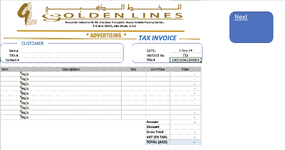-
If you would like to post, please check out the MrExcel Message Board FAQ and register here. If you forgot your password, you can reset your password.
You are using an out of date browser. It may not display this or other websites correctly.
You should upgrade or use an alternative browser.
You should upgrade or use an alternative browser.
Facing Error for saving a PDF file
- Thread starter sadaqatt
- Start date
on E11 is Date and E12 is invoice number
but my main concern is same vba code is working on another PC perfectly fine but I have changed to new pc it is showing error while saving the invoice as PDF
but my main concern is same vba code is working on another PC perfectly fine but I have changed to new pc it is showing error while saving the invoice as PDF
Upvote
0
Similar threads
- Replies
- 1
- Views
- 137
- Replies
- 7
- Views
- 232
- Replies
- 1
- Views
- 337
- Replies
- 10
- Views
- 458
- Replies
- 10
- Views
- 390