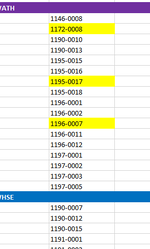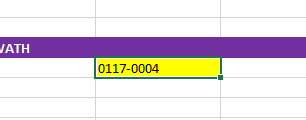saracat2012
New Member
- Joined
- Jun 27, 2023
- Messages
- 11
- Office Version
- 365
- Platform
- Windows
I have a workbook that will be drawing in data from another file and distilling it into an easier to read format by product type. Each product type has it's own tab listing batch numbers. Others will be "highlighting" certain batch numbers they want delivered by formatting the cells yellow. I'm trying to figure out how to drop only the values of the yellow cells into a new tab at the press of a button (short cut or macro button) for ease of order fulfillment. I've dabbled a bit in macros and equations, so I'm open to either one.