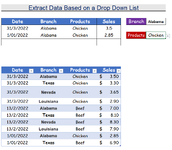researchguru
New Member
- Joined
- Jun 18, 2023
- Messages
- 4
- Office Version
- 365
- Platform
- Windows
Hi there,
I found this spreadsheet containing a drop-down list that extracts data based on the selection in Cell H4 and H6
However, say you selected both filters, is it possible to 'deselect' one over the other and have the data shown based on this. (Example: Have Alabama selected, but I want cell H6 deselected to just show all 'Alabama' results) Ex. You want to filter the table to just 'branch', without removing the 'products' drop down menu cell.
Additionally, is there a way to deselect both 'Branch' and 'Products' drop down at the same time to show all the data.
Image provided. Many thanks!
I found this spreadsheet containing a drop-down list that extracts data based on the selection in Cell H4 and H6
However, say you selected both filters, is it possible to 'deselect' one over the other and have the data shown based on this. (Example: Have Alabama selected, but I want cell H6 deselected to just show all 'Alabama' results) Ex. You want to filter the table to just 'branch', without removing the 'products' drop down menu cell.
Additionally, is there a way to deselect both 'Branch' and 'Products' drop down at the same time to show all the data.
Image provided. Many thanks!