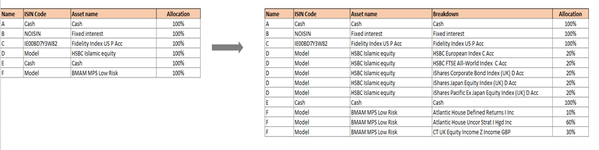Hi all
There are several VBA solutions on copying data but couldn’t find one that addresses my issue.
I have a workbook with two sheets. Sheet one is a summary table with three columns (shown below) whilst sheet two holds the main data.
I would like VBA to copy data from sheet two using ‘category’ as the criteria and paste to sheet one in the third column. As illustrated below, the number of rows will differ dependent on the ‘category’.
The end result will look as the table below. I hope the above makes sense.
Thanks in advance
There are several VBA solutions on copying data but couldn’t find one that addresses my issue.
I have a workbook with two sheets. Sheet one is a summary table with three columns (shown below) whilst sheet two holds the main data.
I would like VBA to copy data from sheet two using ‘category’ as the criteria and paste to sheet one in the third column. As illustrated below, the number of rows will differ dependent on the ‘category’.
The end result will look as the table below. I hope the above makes sense.
Thanks in advance
| Rows | Category | Underlying items (data to be copied) |
| 0 | Cat 1 | Asset 1 |
| 0 | Cat 2 | Asset 2 |
| 3 | Cat 3 | Asset 1 |
| Asset 2 | ||
| Asset 3 | ||
| 0 | Cat 4 | Asset 4 |