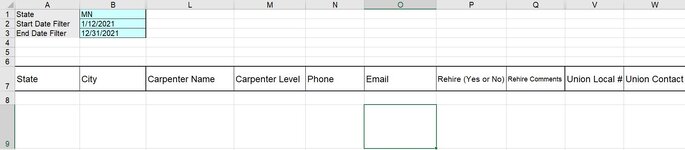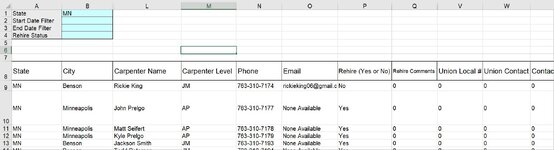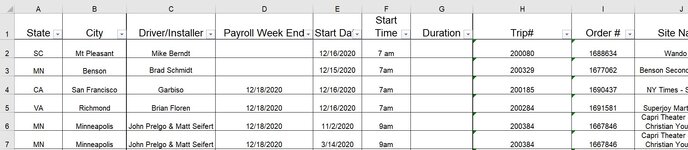albers1291
New Member
- Joined
- Dec 20, 2022
- Messages
- 3
- Office Version
- 365
- Platform
- Windows
I have a workbook that we keep track of all help hired along with a bunch of other information. I am working on creating a tab now (Called "Repeat Hires") that will use the following criteria (State and Date Range) to retrieve a list of any duplicate names that show up in the list that meet the two criteria. The purpose behind this is I want to pull in the list of names of anyone we hired multiple times in the state we specify. For example, I want to view a list of all names that we hired more than once in the state of Minnesota between the dates of 1/1/18 and 12/31/20. Also ideally i would like it to ignore the criteria if the information is not filled in. I have a different tab that i used the FILTER function to meet similar criteria and to pull in anyone who meets that criteria, but that doesnt apply perfectly since this tab I want to only pull in duplicate values if that makes sense.
The other tab that i created just in case it helps (called "Helper Search Tool") uses the formula: =SORT(UNIQUE(FILTER('Help Slip information'!$A$2:$AD$20000,(IF(B1="",1,'Help Slip information'!$A$2:$A$20000=$B$1))*(IF(B4="",1,'Help Slip information'!$P$2:$P$20000=$B$4))*(IF(B2="",1,'Help Slip information'!$E$2:$E$20000>=$B$2))*(IF(B3="",1,'Help Slip information'!E2:E20000<=$B$3)),"None Meet Search Criteria")))
The other tab that i created just in case it helps (called "Helper Search Tool") uses the formula: =SORT(UNIQUE(FILTER('Help Slip information'!$A$2:$AD$20000,(IF(B1="",1,'Help Slip information'!$A$2:$A$20000=$B$1))*(IF(B4="",1,'Help Slip information'!$P$2:$P$20000=$B$4))*(IF(B2="",1,'Help Slip information'!$E$2:$E$20000>=$B$2))*(IF(B3="",1,'Help Slip information'!E2:E20000<=$B$3)),"None Meet Search Criteria")))