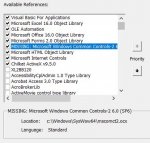I there, I'm hoping that someone can help me.
I'm trying to export an Excel file to another computers, but I need that file to work as if it was on my computer.
I'm having 2 problems:
1 - I have an image on an userform that can't be loaded because it is not on the computer, can I included on the excel file? Maybe, just insert on some hidden sheet may work?
2 - Libraries! For instance I have atual_date = Date, which gives me the error "Can't find object and library", how can I include the add-ins that I want on the excel file? Am I'm going to need some code?
Thank you in advance for any help!
I'm trying to export an Excel file to another computers, but I need that file to work as if it was on my computer.
I'm having 2 problems:
1 - I have an image on an userform that can't be loaded because it is not on the computer, can I included on the excel file? Maybe, just insert on some hidden sheet may work?
2 - Libraries! For instance I have atual_date = Date, which gives me the error "Can't find object and library", how can I include the add-ins that I want on the excel file? Am I'm going to need some code?
Thank you in advance for any help!