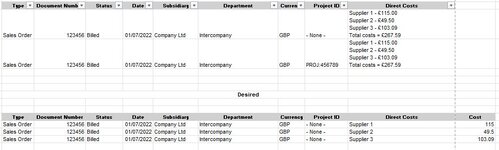Matt1214Excel
New Member
- Joined
- Aug 22, 2022
- Messages
- 1
- Office Version
- 365
Hello All,
I have a report that exports a text box containing multiple lines of different supplier costs and amounts along with other information.
So my question is two fold, firstly, ideally I would like to be able to do something to create multiple rows of the data for each supplier, with the cost in the next column along.
In the image, I have shown the ideal display underneath.
Second question is, I have the ability to request a specific format of the data entered into the Text box, so I can for example, ask every line have an # at the end, to show a break in text. So if you can think of a way that does it that requires that, this is a possibility, if it can't be done otherwise.
Thank you
I have a report that exports a text box containing multiple lines of different supplier costs and amounts along with other information.
So my question is two fold, firstly, ideally I would like to be able to do something to create multiple rows of the data for each supplier, with the cost in the next column along.
In the image, I have shown the ideal display underneath.
Second question is, I have the ability to request a specific format of the data entered into the Text box, so I can for example, ask every line have an # at the end, to show a break in text. So if you can think of a way that does it that requires that, this is a possibility, if it can't be done otherwise.
Thank you