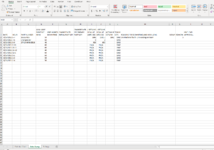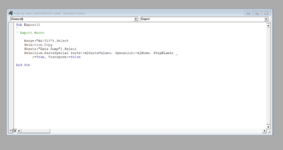Hi all,
I can't for the life of me get this macro to work the way I need it to. I've gone through all the threads and I think I know what I need to do, but I'm integrating it wrong.
So the intention is to copy the data in Potential Code (A6:T15) to the Data Dump sheet starting at A2 and then continually adding new data to the bottom of the cells with data already in the sheet.
I have photos of all my data and the macro I have right now, but here it is again:
Sub Export()
Range("A6:T15").Select
Selection.Copy
Sheets("Data Dump").Select
Selection.PasteSpecial Paste:=xlPasteValues, Operation:=xlNone, SkipBlanks _
:=True, Transpose:=False
End Sub
I can't for the life of me get this macro to work the way I need it to. I've gone through all the threads and I think I know what I need to do, but I'm integrating it wrong.
So the intention is to copy the data in Potential Code (A6:T15) to the Data Dump sheet starting at A2 and then continually adding new data to the bottom of the cells with data already in the sheet.
I have photos of all my data and the macro I have right now, but here it is again:
Sub Export()
Range("A6:T15").Select
Selection.Copy
Sheets("Data Dump").Select
Selection.PasteSpecial Paste:=xlPasteValues, Operation:=xlNone, SkipBlanks _
:=True, Transpose:=False
End Sub