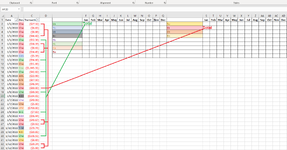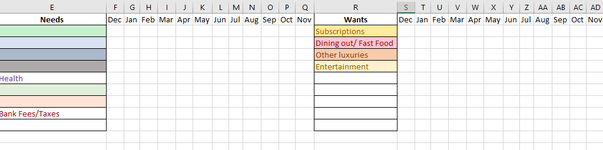Hey yawl,
I'm not very advanced with Excel so I apologize if this is a silly question.
I'm building an expense report that I can drop each months expenses in. I have it set up to color coat each purchase depending on what category I want them to fall under. I was wondering if there is a formula that would automatically take the Month from all of A, color from all of B and the purchase attached to the color and then give me a total for each color by month?
Thanks so much for taking a look!
Best,
Kevin C
I'm not very advanced with Excel so I apologize if this is a silly question.
I'm building an expense report that I can drop each months expenses in. I have it set up to color coat each purchase depending on what category I want them to fall under. I was wondering if there is a formula that would automatically take the Month from all of A, color from all of B and the purchase attached to the color and then give me a total for each color by month?
Thanks so much for taking a look!
Best,
Kevin C