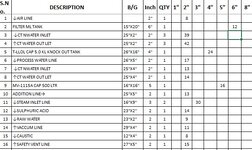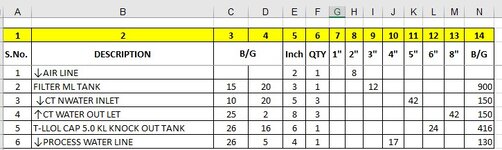-
If you would like to post, please check out the MrExcel Message Board FAQ and register here. If you forgot your password, you can reset your password.
You are using an out of date browser. It may not display this or other websites correctly.
You should upgrade or use an alternative browser.
You should upgrade or use an alternative browser.
Execel formula required
- Thread starter Manoj K
- Start date
- Status
- Not open for further replies.
Excel Facts
Last used cell?
Press Ctrl+End to move to what Excel thinks is the last used cell.
SanjayGMusafir
Well-known Member
- Joined
- Sep 7, 2018
- Messages
- 1,513
- Office Version
- 2024
- Platform
- Windows
Assuming you data (table) starts from Row 1 itself
Use this formula in F2 and onwards
Use this formula in F2 and onwards
Excel Formula:
=IF(F$1=$D2,Len($B2),"")
Upvote
0
First of all I am sorry, there were some mistake in my question submitted earlier.
I have a file containing 14 columns. I would like to get answers i.e. number of characters without space from column 2 (description) multiplied with quantity in column 6 either in column 7, or 8, or 9 or ….. 13 based on value in column 5. Example “if value in column 5 is 3, then the character count with quantity multiplied from column 6 should come in column 9” like if value in column 5 is 8, then the character count with quantity multiplied from column 6 should come in column 13”, etc, etc.. Please help.
I have a file containing 14 columns. I would like to get answers i.e. number of characters without space from column 2 (description) multiplied with quantity in column 6 either in column 7, or 8, or 9 or ….. 13 based on value in column 5. Example “if value in column 5 is 3, then the character count with quantity multiplied from column 6 should come in column 9” like if value in column 5 is 8, then the character count with quantity multiplied from column 6 should come in column 13”, etc, etc.. Please help.
Attachments
Upvote
0
- Status
- Not open for further replies.
Similar threads
- Replies
- 7
- Views
- 149
- Replies
- 5
- Views
- 119
- Replies
- 7
- Views
- 120
- Question
- Replies
- 1
- Views
- 51