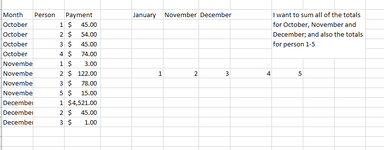There might be a much easier way of doing this, but I'm struggling to come up with a solution. I have columns month, person and payments. A month can have multiple persons, and not all people need to appear every month. What I want to return is the payment sum per month as well as a sum of payment per person.

I'm thinking there's perhaps a combination of XLookup + SUMIF that could work, but essentially I'm trying to sum groups together. Thank you for any and all help!
I'm thinking there's perhaps a combination of XLookup + SUMIF that could work, but essentially I'm trying to sum groups together. Thank you for any and all help!