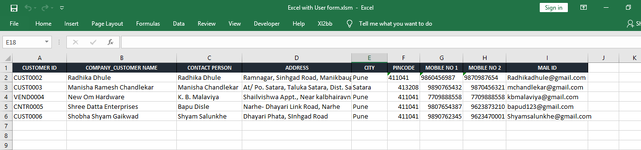I have created an excel project in which in sheet 5 customer,vendor,contractor database has been created by different id like VEN0001,CUST001,CNTR001. All this data is in column A. each one There are three different user farms. Suppose I make a customer entry with CUST001 but then make a vendor entry it is saved with VEN002... Not so What code should be written to save it with VEN001.
If contractor entry is made then it is saved as CNTR003 and if returned to customer it is as CUST004. What code can be written for the sequel entry of each category
Can someone help me
If contractor entry is made then it is saved as CNTR003 and if returned to customer it is as CUST004. What code can be written for the sequel entry of each category
Can someone help me