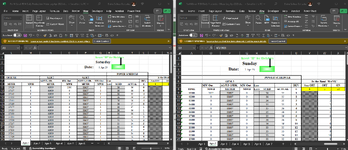Rush job and I apologize for asking but desperate time calls for desperate measures.
12 Workbooks each workbook for each month, i.e., Jan, Feb, Mar, etc
Each Workbook has 30, 31, 28, or 29 (depending on leap year) worksheets
Cell Q4 has a date for the day of the month: Example: Jan's workbook has 31 worksheets, starting with 1, 2, 3, through 31 each representing the days.
At the beginning of the year, the user has to change the year in each worksheet for each month. For example in Q4 sheet 1 has Jan 1, 2023, changed to Jan 1, 2024, Sheet 2 has Jan 2, 2023, changed to Jan 2, 2024, etc., and for every year after. A simple change to the year but very tedious when working in a hazardous environment.
Can you help me? Fighting a cold and apologize I hope I made myself clear.
Thank you for this great resource.
Elaine
12 Workbooks each workbook for each month, i.e., Jan, Feb, Mar, etc
Each Workbook has 30, 31, 28, or 29 (depending on leap year) worksheets
Cell Q4 has a date for the day of the month: Example: Jan's workbook has 31 worksheets, starting with 1, 2, 3, through 31 each representing the days.
At the beginning of the year, the user has to change the year in each worksheet for each month. For example in Q4 sheet 1 has Jan 1, 2023, changed to Jan 1, 2024, Sheet 2 has Jan 2, 2023, changed to Jan 2, 2024, etc., and for every year after. A simple change to the year but very tedious when working in a hazardous environment.
Can you help me? Fighting a cold and apologize I hope I made myself clear.
Thank you for this great resource.
Elaine