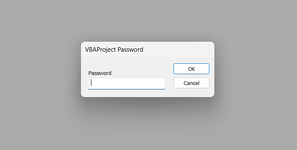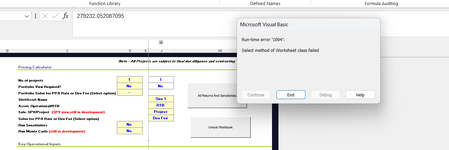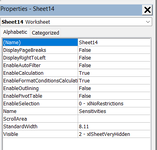macca_18380
New Member
- Joined
- May 15, 2024
- Messages
- 22
- Office Version
- 365
Hi and thank you in advance,
Is it possible to have create a VBA code that unlocks a password set in developer?
Thank you
Michael
Is it possible to have create a VBA code that unlocks a password set in developer?
Thank you
Michael