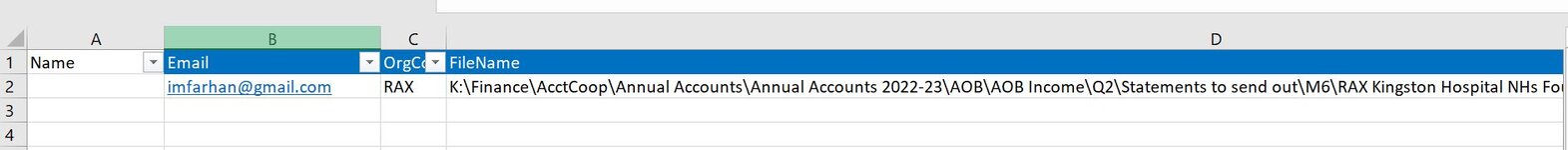Hi
I'm using the following VBA code to send the auto email using the attached sheet.
The email address get from the column "B" and the file path from column "D", and path in the
I would like to add the values from column "C" within the Subjective line like "TestFile+RAX"
The following code taken from this website : Mail a different file(s) to each person in a range
Thanks
FArhan
I'm using the following VBA code to send the auto email using the attached sheet.
The email address get from the column "B" and the file path from column "D", and path in the
I would like to add the values from column "C" within the Subjective line like "TestFile+RAX"
The following code taken from this website : Mail a different file(s) to each person in a range
Thanks
FArhan
VBA Code:
Sub Send_Files()
'Working in Excel 2000-2016
'For Tips see: http://www.rondebruin.nl/win/winmail/Outlook/tips.htm
Dim OutApp As Object
Dim OutMail As Object
Dim sh As Worksheet
Dim cell As Range
Dim FileCell As Range
Dim rng As Range
With Application
.EnableEvents = False
.ScreenUpdating = False
End With
Set sh = Sheets("Sheet1")
Set OutApp = CreateObject("Outlook.Application")
For Each cell In sh.Columns("B").Cells.SpecialCells(xlCellTypeConstants)
'Enter the path/file names in the C:Z column in each row
Set rng = sh.Cells(cell.Row, 1).Range("C1:Z1")
If cell.Value Like "?*@?*.?*" And _
Application.WorksheetFunction.CountA(rng) > 0 Then
Set OutMail = OutApp.CreateItem(0)
With OutMail
.to = cell.Value
.Subject = "Testfile"
.Body = "Hi " & cell.Offset(0, -1).Value
For Each FileCell In rng.SpecialCells(xlCellTypeConstants)
If Trim(FileCell) <> "" Then
If Dir(FileCell.Value) <> "" Then
.Attachments.Add FileCell.Value
End If
End If
Next FileCell
.Send 'Or use .Display
End With
Set OutMail = Nothing
End If
Next cell
Set OutApp = Nothing
With Application
.EnableEvents = True
.ScreenUpdating = True
End With
End Sub
[/ICODE]Attachments
Last edited by a moderator: