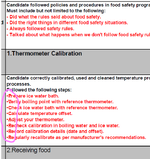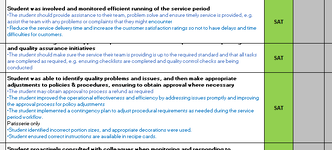-
If you would like to post, please check out the MrExcel Message Board FAQ and register here. If you forgot your password, you can reset your password.
Excel to PDF character conversion
- Thread starter lucio_m
- Start date
6StringJazzer
Well-known Member
- Joined
- Jan 27, 2010
- Messages
- 3,775
- Office Version
- 365
- Platform
- Windows
- Mobile
Excel does not have bullet formatting (like Word). What character are you inserting for your bullets? What font are you using? Are the bullets the same font as the text, or something different? The answer is probably going to be to change either your choice of font or bullet character.
Also your PDF screen shot was not made from the data in the Excel screen shot. Might be helpful to have a true comparison.
Also your PDF screen shot was not made from the data in the Excel screen shot. Might be helpful to have a true comparison.
Upvote
0
Similar threads
- Question
- Replies
- 7
- Views
- 338
- Replies
- 4
- Views
- 312
- Replies
- 31
- Views
- 2K
- Replies
- 10
- Views
- 394