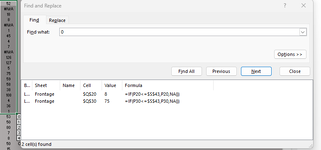Pointy Teeth
New Member
- Joined
- Jun 8, 2023
- Messages
- 4
- Office Version
- 2021
- Platform
- Windows
I have a column of data that returns positive-only numbers, yet when I chart that data, many zeros are returned. I did a find (CTRL+F) in the column and searched for "0", and sure enough, excel thinks a cell is a zero even when the FIND ALL shows the value of that cell as a positive value.
for example, in Cell Q20 I have this formula "=IF(P20<=$S$43,P20,NA())", which is currently returning "8". FYI, I'm using "NA()" so the chart will ignore those and not plot them.
It's not a rounding error.
I've verified the formatting and I have tried GENERAL as well as NUMBER, with no change in behavior.
I've even wrapped the formula in the VALUE() function, just in case.
I've evaluated the formula, and at no point does a zero even show up.
I've even used the Error Checking feature which returns no errors.
Does anyone know why this happens and what the fix is?
I appreciate any insight.
Thank you~
for example, in Cell Q20 I have this formula "=IF(P20<=$S$43,P20,NA())", which is currently returning "8". FYI, I'm using "NA()" so the chart will ignore those and not plot them.
It's not a rounding error.
I've verified the formatting and I have tried GENERAL as well as NUMBER, with no change in behavior.
I've even wrapped the formula in the VALUE() function, just in case.
I've evaluated the formula, and at no point does a zero even show up.
I've even used the Error Checking feature which returns no errors.
Does anyone know why this happens and what the fix is?
I appreciate any insight.
Thank you~