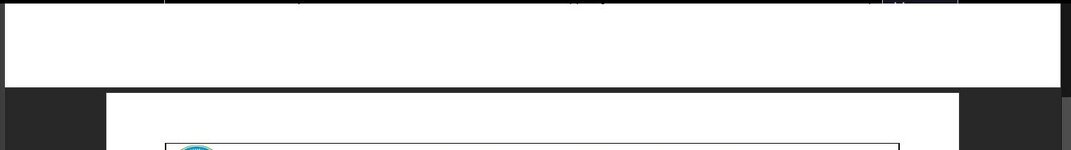Hi, I have been saving multiple sheets within our companies workbook to pdf since the pandemic started with no issues. When the pdf would open, all of the pages would be the exact same width. It seems an update to either excel or pdf has caused it to where now one of my sheets is about an inch wider than the other sheets. Any ideas if there is a setting in excel that became engaged with a recent update? I am an Office 365 for enterprise user.

-
If you would like to post, please check out the MrExcel Message Board FAQ and register here. If you forgot your password, you can reset your password.
You are using an out of date browser. It may not display this or other websites correctly.
You should upgrade or use an alternative browser.
You should upgrade or use an alternative browser.
Alex Blakenburg
MrExcel MVP
- Joined
- Feb 23, 2021
- Messages
- 9,591
- Office Version
- 365
- Platform
- Windows
Can you compare the Page Setup for the sheets that are printing the way you want them to the Page Setup of the sheet that is printing differently.
The most likely thing to look at is Page > Paper size.
If that is the same you could try having a look at Margins as well.

The most likely thing to look at is Page > Paper size.
If that is the same you could try having a look at Margins as well.
Upvote
0
Paper size and Margins are all the same. Only difference is the scaling. The page that is wider is adjusting to 63% and the more narrow pages are 78%.Can you compare the Page Setup for the sheets that are printing the way you want them to the Page Setup of the sheet that is printing differently.
The most likely thing to look at is Page > Paper size.
If that is the same you could try having a look at Margins as well.
View attachment 37594
Upvote
0
Alex Blakenburg
MrExcel MVP
- Joined
- Feb 23, 2021
- Messages
- 9,591
- Office Version
- 365
- Platform
- Windows
T
How are you determining that the page is wider ? eg if you open them both in the same pdf instance they you should wind up in 2 tabs of the the same window. Doesn't the white part take up exactly the same amount of the screen ?
If not then in the PDF view are they both using the same magnification
First image compares 2 pdf outputs.
They have the same physical page size in pdf view but the print out leaves more white space in the first one because the Print Area includes a lot more columns.
This can happen because a print area has been set that includes a lot of blank columns or there is something further down the page that is much wider than what you are seeing on page 1.
This would explain the scaling being 63% on the "wider" page.

Here the physical page looks smaller in pdf but that is because the pdf scaling is 75% while the above were 129%

The scaling % you are giving are the opposite of what I would expect.Paper size and Margins are all the same. Only difference is the scaling. The page that is wider is adjusting to 63% and the more narrow pages are 78%.
How are you determining that the page is wider ? eg if you open them both in the same pdf instance they you should wind up in 2 tabs of the the same window. Doesn't the white part take up exactly the same amount of the screen ?
If not then in the PDF view are they both using the same magnification
First image compares 2 pdf outputs.
They have the same physical page size in pdf view but the print out leaves more white space in the first one because the Print Area includes a lot more columns.
This can happen because a print area has been set that includes a lot of blank columns or there is something further down the page that is much wider than what you are seeing on page 1.
This would explain the scaling being 63% on the "wider" page.
Here the physical page looks smaller in pdf but that is because the pdf scaling is 75% while the above were 129%
Upvote
0
The sheets all open as a single pdf. In my initial post, you can see a screen shot. The white area on top is the first page, and the bottom white area is the second page and beyond.
My save procedure is to select all sheets I want, and save it as a pdf.
I have been saving in this way since March 2020.
My save procedure is to select all sheets I want, and save it as a pdf.
I have been saving in this way since March 2020.
Upvote
0
Alex Blakenburg
MrExcel MVP
- Joined
- Feb 23, 2021
- Messages
- 9,591
- Office Version
- 365
- Platform
- Windows
The screen shots don’t show the % magnification of each one.
Upvote
0
Alex Blakenburg
MrExcel MVP
- Joined
- Feb 23, 2021
- Messages
- 9,591
- Office Version
- 365
- Platform
- Windows
I didn’t realise it was in the same PDF file. Can you confirm the wider page is not set to landscape ?
PS: I am Australia and it’s 1:20am here, so will log off now.
PS: I am Australia and it’s 1:20am here, so will log off now.
Upvote
0
Alex Blakenburg
MrExcel MVP
- Joined
- Feb 23, 2021
- Messages
- 9,591
- Office Version
- 365
- Platform
- Windows
I will have a bit more of a look tomorrow. I didn’t try to print multiple sheets to the one PDF file.
Upvote
0
Similar threads
- Replies
- 10
- Views
- 394
- Replies
- 0
- Views
- 245
- Replies
- 4
- Views
- 1K
- Replies
- 1
- Views
- 291