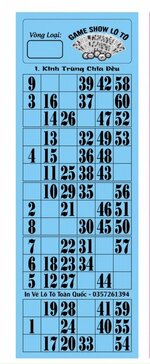Yeah I'm not entirely sure how I would get around that without a fixed combination of row types, which are then re-ordered at random.
| Book1.xlsx |
|---|
|
|---|
| A[ /XH][XH=w:15]B | C | D | E[/XH ][XH=w:15]F | G | H | I | K | L | M | N | O | P | Q | R | S | T | U | V | W | X | Y | Z[ /XH][XH=w:16]AA | AB |
|---|
| 1 | 1 | 10 | 20 | 30 | 40 | 50 | | | | 1 | 1 | 1 | 1 | 0.744[ /XD][XD] | 1 | 0 | 0 | 1 | 1 | 1 | | 1 | [FORMULA ='=IFERROR(INDEX(B$1:B$11,IF(Q1=0,"",INDEX(Q$17:Q$27,SUM(Q$1:Q1)))),"")'][/FORMULA] | | 35 | 48 | 51 |
|---|
| 2 | 2 | 11 | 21 | 31 | 41 | 51 | | 1 | | 1 | 1 | 1 | 0.901[/FORMULA ][/XD][XD][/XD][XD=h:c|v:m|fz:10pt|cls:fx ww][FORMULA==INDEX(H$1:H$15,RANK.EQ($N2 ,$N$1:$N$15))]0 | 1 | 1 | 0 | | | 16 | 27 | | 43 | 55 |
|---|
| 3[/XH ][XD=h:c|v:m|ch:13|fz:10pt|cls:ww]3[/XD][XD=h:c|v:m|fz:10pt|cls:ww]12[ /XD][XD=h:c|v:m|fz:10pt|cls:ww]22[/XD][XD=h:c|v:m|fz:10pt|cls:ww]32[/XD ][XD=h:c|v:m|fz:10pt|cls:ww]42[/XD][XD=h:c|v:m|fz:10pt|cls:ww]52[/XD][ XD[/XD][XD][/XD][XD=h:c|fz:10pt]1[/XD][XD=h:c|fz:10pt]1[/XD][XD][/ XD][XD=h:c|fz:10pt]1[/XD][XD=h:c|fz:10pt]1[/XD][XD=fz:10pt|cls:fx]0,09[/XD][XD][/XD][XD=h:c|v:m|fz:10pt|cls:fx ww]1[/XD][XD=h:c|v:m|fz:10pt|cls:fx ww]1[/XD][XD=h:c|v:m|fz:10pt| cls:fx ww]1[/XD][XD=h:c| v:m|fz:10pt|cls:fx ww]0[/XD ][XD=h:c|v:m|fz:10pt|cls:fx ww] 1[/XD][XD=h:c|v:m|fz:10pt|cls:fx ww]0[/XD][XD][/XD][XD=fz:10pt|cls:fx]7[/XD][XD=fz:10pt|cls :fx]21[/XD][XD=h:l|fz:10pt|cls:fx] [/XD][ XD=fz:10pt|cls:fx]46[/XD][XD=h:l|fz:10pt|cls:fx] [/XD] |
|---|
| 4 | 4[/XD ][XD=h:c|v:m|fz:10pt|cls:ww]13 | 23 | 43 | 53 | | | 1[/XD ][XD=h:c|fz:10pt]1 | 1 | | 1 | 0,062 | | 1 | 1 | 0 | 0 | | 9 | 19 | 20 | 37 | | |
|---|
| 5 | 5[ /XD][XD=h:c|v:m|fz:10pt|cls:ww]14 | 24[/XD ][XD=h:c|v:m|fz:10pt|cls:ww]34 | 44 | | | 1[ /XD][XD=h:c|fz:10pt]1 | 1 | 1[/XD ][XD] | 0,481 | | 1[/XD ][XD=h:c|v:m|fz:10pt|cls:fx ww] 1 | 0 | 1 | 0 | 1 | | 14 | [/ XD][XD=fz:10pt|cls:fx]32 | | 53 |
|---|
| 6 | 6[/ XD][XD=h:c|v:m|fz:10pt|cls:ww]15 | 25 | 35 | 45 | | 1[ /XD][XD] | | 1 | 1 | 0,84 | | 0 | 1 | 1 | 1 | 0 | 1 | | 15 | 26 | 30 | [/XD ][XD=fz:10pt|cls:fx]57 |
|---|
| 7 | 7 | 16 | 26 | 36 | 46 | 56 | | 1 | | 1 | | 1 | 1 | 0,56[/XD ][XD] | 1 | 0 | 1 | 1 | 0 | [/ XD][XD=fz:10pt|cls:fx]25 | 33 | 60 |
|---|
| 8 | 8 | 17 | 27 | 37 | 47 | 57 | | 1 | | 1 | 1 | | 1 | 0,731 | | 1 | 0 | 1 | 0 | 1 | 1 | | 4 | | 22 | [FORMULA ='=IFERROR(INDEX(D$1:D$11,IF(S8=0,"",INDEX(S$17:S$27,SUM(S$1:S8)))),"")'][/FORMULA] | 40 | 54 |
|---|
| 9 | 9 | 18 | 28 | 38 | 48 | 58[ /XD][XD] | 1 | | 1 | 1 | 1 | | 0.758 | 0 | 1 | 1 | [ CÔNG THỨC==INDEX(K$1:K$15,RANK.EQ($N9,$N$1:$N$15))]1[/FORMULA] | 1 | 0[ /XD][XD] | | 12 | 39 | 41[ /XD][XD=h:l|fz:10pt|cls:fx] |
|---|
| 10 | | 19 | 29 | 49 | 59 | | 1[/XD ][XD=h:c|fz:10pt]1 | | | 1 | 1 | 0.483 | | 0 | 0 | 1 | 1 | | 2 | 11 | | | 44 | 59 |
|---|
| 11 | | [/XD ][XD | | | 60 | [ /XD][XD=h:c|v:m|fz:10pt|cls:ww]1 | 1 | | 1 | | 1 | 0,557 | | 1 | 0 | 1 | 0[/FORMULA='=IFERROR(INDEX(A $1:A$11,IF(P11=0,"",INDEX(P$17:P$27,SUM(P$1:P11)))),"")']6 | | 23 | 38 | 49 | |
|---|
| 12 | | | | | | | [ /XD][XD] | 1 | | 1 | 1 | 0,36 | | 0 | 1 | 0 | 1 | | | | 34 | 50 |
|---|
| 13 | | | | | | | [ /XD][XD=h:c|v:m|fz:10pt|cls:ww]1 | 1 | 1 | | | 1 | 0,326 | | 1 | 1 | 1 | 1[/FORMULA='=IFERROR(INDEX(A $1:A$11,IF(P13=0,"",INDEX(P$17:P$27,SUM(P$1:P13)))),"")']8 | 10 | 24 | | [/XD ][XD=fz:10pt|cls:fx]58 |
|---|
| 14 | | [/ XD[XD] | | | | | 1 | 1 | 1 | | 1 | | 0.911[/XD ][XD] | 0 | 1 | 0 | 1 | 1 | 18[/ XD][XD=h:l|fz:10pt|cls:fx] | 31 | 42 | 52 |
|---|
| 15 | [ /XD[XD] | | | | | | 1 | 1 | 1[/XD ][XD=h:c|fz:10pt]1 | | | 0,945 | | 0 | 0 | 1 | 1 | 1[ /XD][XD] | | [/ XD][XD=fz:10pt|cls:fx]29 | 36 | [ CÔNG THỨC='=IFERROR(INDEX(E$1:E$11,IF(T15=0,"",INDEX(T$17:T$27,SUM(T$1:T15)))),"")']45[/ CÔNG THỨC | 56 |
|---|
| 16 | | | | | | | | | | | | | | | | | | | | | | | | | | | |
|---|
| 17 | | | | | | | | 0.912 | 0,248 | 0,136 | 0,474 | 0,207 | 0.937 | | | 1 | 7 | 8 | 6 | 9 | [ CÔNG THỨC='=IFERROR(RANK.EQ(M17,M$17:M$27),"")']2[/FORMULA] | | | | | | | |
|---|
| 18 | [XD] | | | | | | 0.329 | 0.789[/ CÔNG THỨC[/XD][XD=fz:10pt|cls:fx][FORMULA==RAND()]0,767 | 0,399 | 0,775 | 0,628 | | | 7 | 4 | 2 | 8 | 6 | | | | | | [/XD ][XD] |
|---|
| 19 | | | | | | | 0.223 | 0.121 | 0,895 | 0,762 | [ CÔNG THỨC==RAND()]0,505[/FORMULA] | 0,731 | [/XD ][XD] | 9[ /FORMULA][/XD][XD=h:c|fz:10pt|cls:fx][FORMULA='=IFERROR(RANK.EQ(I19,I$17:I$27),"")']10[/ CÔNG THỨC[/XD][XD=h:c|fz:10pt|cls:fx][FORMULA='=IFERROR(RANK.EQ(J19,J$17:J$27),"")']1[/FORMULA ][/XD][XD=h:c|fz:10pt|cls:fx][FORMULA='=IFERROR(RANK.EQ(K19,K$17:K$27),"")']3 | 7[ /XD][XD=h:c|fz:10pt|cls:fx]4[/ XD[XD] | | | | | | [/XD ] |
|---|
| 20 | | | | | | | 0.607 | 0.642 | 0.179[ /XD][XD=fz:10pt|cls:fx]0.909 | 0,908 | 0,544 | | [/XD ][XD=h:c|fz:10pt|cls:fx]3 | 5 | 1 | 8 | [/ XD[XD] | | | | | |
|---|
| 22 | | | | | | | 0,556 | 0,804 | 0,423 | 0,031 | 0,567 | 0,652[/ XD][XD] | | 4 | 3 | 3 | 10 | 5 | 2 | 2[ /FORMULA][/XD][XD=h:c|fz:10pt|cls:fx][FORMULA='=IFERROR(RANK.EQ(J23,J$17:J$27),"")']9[/ CÔNG THỨC][/XD][XD=h:c|fz:10pt|cls:fx][FORMULA='=IFERROR(RANK.EQ(K23,K$17:K$27),"")']9 | 10 | 10 | | | | | | | |
|---|
| 24 | | | [/XD ][XD | | | | 0.472[ /FORMULA][/XD][XD=fz:10pt|cls:fx][FORMULA==RAND()]0.225 | 0,411 | 0,552 | 0,291 | 0,985 | | | 8 | 4 | 5[ /FORMULA][/XD][XD=h:c|fz:10pt|cls:fx][FORMULA='=IFERROR(RANK.EQ(L24,L$17:L$27),"")']8[/ CÔNG THỨC[/XD][XD=h:c|fz:10pt|cls:fx][FORMULA='=IFERROR(RANK.EQ(M24,M$17:M$27),"")']1[/FORMULA [/XD][XD][/XD][XD][/XD][XD][/XD][XD][/XD][XD][/XD][XD][/XD][XD] [/XD][/XR][XR][XH]25[/XH][XD=ch:13][/XD][XD][/XD][XD][/XD][XD][/XD ][XD[/XD][XD][/XD][XD][/XD][XD=fz:10pt|cls:fx][FORMULA==RAND()]0.327 | 0.914 | 0.289[/ CÔNG THỨC[/XD][XD=fz:10pt|cls:fx][FORMULA==RAND()]0.803 | 0,818 | 0,472 | | | 8[ /XD][XD=h:c|fz:10pt|cls:fx]1[/ XD][XD=h:c|fz:10pt|cls:fx]5[/XD ][XD=h:c|fz:10pt|cls:fx]2 | 3 | | | | | | | 26 | | | | | [/XD ][XD | | | 0.217 | 0,03 | 0,468[/ CÔNG THỨC[/XD][XD=fz:10pt|cls:fx][FORMULA==RAND()]0.534 | 0,886 | | | | 9 | [ CÔNG THỨC='=IFERROR(RANK.EQ(J26,J$17:J$27),"")']10[/FORMULA] | [FORMULA ='=IFERROR(RANK.EQ(K26,K$17:K$27),"")']7[/FORMULA] | 6 | 3 | | | [/XD ][XD | | | |
|---|
| 27 | [XD] | | | | | | | | | | | 0,578 | | | | | | | | 7 | | | | | | |
|---|
|
|---|
[ XH=w:31]J[/XH]
[ XD][/XD]
[ XD=h:c|v:m|fz:10pt|cls:fx ww]
1[ /FORMULA][/XD][XD=h:c|v:m|fz:10pt|cls:fx ww][FORMULA==INDEX(M$1:M$15,RANK.EQ($N2,$N$1: $N$15))]1
[/XD]
[XH]
[ XD=h:c|v:m|fz:10pt|cls:ww]33[/XD]
[ XD=h:c|v:m|fz:10pt|cls:fx ww]
1[ /FORMULA][/XD][XD=h:c|v:m|fz:10pt|cls:fx ww][FORMULA==INDEX(J$1:J$15,RANK.EQ($N4,$N$1: $N$15))]1
[/XD]
[ XD=h:c|v:m|fz:10pt|cls:ww]54[/XD]
[XD =fz:10pt|cls:fx]
3
[/XD]
[XD =h:c|v:m|fz:10pt|cls:ww]55[/XD]
[ XD=h:c|fz:10pt]1[/XD]
[XD ][/XD]
[XD =h:c|v:m|fz:10pt|cls:fx ww]
1[/ CÔNG THỨC[/XD][XD][/XD][XD=fz:10pt|cls:fx][FORMULA='=IFERROR(INDEX(A$1:A$11,IF(P7=0,"",INDEX( P$17:P$27,SUM(P$1:P7))),"")']5
[/XD]
[XD ][/XD]
[ XD=fz:10pt|cls:fx]
28
[/XD]
[XD =h:c|v:m|fz:10pt|cls:ww]39[/XD]
[XD =h:c|v:m|fz:10pt|cls:fx ww]
1[/ CÔNG THỨC[/XD][XD=h:c|v:m|fz:10pt|cls:fx ww][FORMULA==INDEX(I$1:I$15,RANK.EQ($N10,$N$1:$N$15))]1
[/XD]
[XD =h:c|v:m|fz:10pt|cls:fx ww]
1[/ CÔNG THỨC[/XD][XD=h:c|v:m|fz:10pt|cls:fx ww][FORMULA==INDEX(L$1:L$15,RANK.EQ($N11,$N$1:$ N$15))]1
[/XD]
[ XD=h:c|fz:10pt]1[/XD]
[XD =h:c|v:m|fz:10pt|cls:fx ww]
1[/ CÔNG THỨC[/XD][XD=h:c|v:m|fz:10pt|cls:fx ww][FORMULA==INDEX(M$1:M$15,RANK.EQ($N12,$N$1:$ N$15))]1
[/XD]
[ XD=fz:10pt|cls:fx]
47
[/XD]
[XD =h:c|v:m|fz:10pt|cls:fx ww]
0[/ CÔNG THỨC[/XD][XD=h:c|v:m|fz:10pt|cls:fx ww][FORMULA==INDEX(L$1:L$15,RANK.EQ($N13,$N$1:$ N$15))]0
[/XD]
[XD =h:c|v:m|fz:10pt|cls:fx ww]
1[/ CÔNG THỨC[/XD][XD][/XD][XD=h:l|fz:10pt|cls:fx][FORMULA='=IFERROR(INDEX(A$1:A$11,IF(P14=0," ",INDEX(P$17:P$27,SUM(P$1:P14)))),"")']
[/XD]
[XD =h:c|v:m|fz:10pt|cls:fx ww]
1
[/XD]
[ XD[/XD]
[XD ][/XD]
[XD]
[XD ][/XD]
[ XD=h:c|fz:10pt|cls:fx]
7
[/XD][XD =h:c|fz:10pt|cls:fx]
1
[/XD]
[XR ][XH]21[/XH][XD=ch:13][/XD][XD][/XD][XD][/XD][XD][/XD][XD][/XD][XD ][/XD][XD][/XD][XD=fz:10pt|cls:fx]
0,532
[/XD][XD=fz:10pt|cls:fx]
0,39
[/XD][XD= fz:10pt|cls:fx]
0,267
[/XD][XD=fz:10pt|cls:fx]
0,707
[ /XD][XD=fz:10pt|cls:fx]
0.851
[/XD][XD=fz:10pt|cls:fx]
0,366
[/XD][XD][/XD][XD][/XD][XD=h:c|fz:10pt|cls:fx]
5
[/XD][XD=h:c|fz:10pt|cls:fx]
6
[/XD][XD=h:c|fz:10pt|cls:fx]
6
[/XD][XD=h:c|fz:10pt|cls:fx]
4
[/XD][XD=h:c|fz:10pt|cls:fx]
2
[/XD][XD=h:c|fz:10pt|cls:fx]
11
[/XD][XD][/XD][XD][/XD][XD][/XD][XD][/XD][XD][/ XD[XD][/XD][XD][/XD][/XR]
[ XD[/XD]
[ XD=h:c|fz:10pt|cls:fx]
9
[/XD][XD [/XD]
[/XR ][XR]
[XD [/XD]
[XD =fw:b]P1[/XD]
[ XD]W1:AB15[/XD]
[ XD=fw:b]N1[/XD]
fx]
[/XD][XD=h:c|fz:10pt|cls:fx]
[/XD][XD=h:c|fz:10pt|cls:fx][FORMULA ='=IFERROR(RANK.EQ(K27,K$17:K$27),"")'][/FORMULA][/XD][XD=h:c|fz:10pt|cls:fx]
[/XD][XD=h:c|fz:10pt|cls:fx]
7[/XD][XD][/XD][XD][/XD][XD][/XD][ XD[/XD][XD][/XD][XD][/XD][XD][/XD][/XR][/RANGE]
fx]
[/XD][XD=h:c|fz:10pt|cls:fx]
[/XD][XD=h:c|fz:10pt|cls:fx][FORMULA ='=IFERROR(RANK.EQ(K27,K$17:K$27),"")'][/FORMULA][/XD][XD=h:c|fz:10pt|cls:fx]
[/XD][XD=h:c|fz:10pt|cls:fx]
7[/XD][XD][/XD][XD][/XD][XD][/XD][ XD[/XD][XD][/XD][XD][/XD][XD][/XD][/XR][/RANGE]