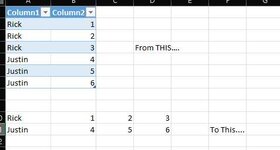-
If you would like to post, please check out the MrExcel Message Board FAQ and register here. If you forgot your password, you can reset your password.
You are using an out of date browser. It may not display this or other websites correctly.
You should upgrade or use an alternative browser.
You should upgrade or use an alternative browser.
Excel Power Query shift to the right
- Thread starter menor59
- Start date
Excel Facts
Whats the difference between CONCAT and CONCATENATE?
The newer CONCAT function can reference a range of cells. =CONCATENATE(A1,A2,A3,A4,A5) becomes =CONCAT(A1:A5)
alansidman
Well-known Member
- Joined
- Feb 26, 2007
- Messages
- 8,453
- Office Version
- 365
- Platform
- Windows
Power Query:
let
Source = Excel.CurrentWorkbook(){[Name="Table1"]}[Content],
#"Grouped Rows" = Table.Group(Source, {"Column1"}, {{"Data", each _, type table [Column1=text, Column2=number]}}),
#"Added Custom" = Table.AddColumn(#"Grouped Rows", "Custom", each Table.AddIndexColumn([Data], "Index",1,1)),
#"Removed Columns" = Table.RemoveColumns(#"Added Custom",{"Data"}),
#"Expanded Custom" = Table.ExpandTableColumn(#"Removed Columns", "Custom", {"Column2", "Index"}, {"Column2", "Index"}),
#"Pivoted Column" = Table.Pivot(Table.TransformColumnTypes(#"Expanded Custom", {{"Index", type text}}, "en-US"), List.Distinct(Table.TransformColumnTypes(#"Expanded Custom", {{"Index", type text}}, "en-US")[Index]), "Index", "Column2")
in
#"Pivoted Column"
Upvote
1
Solution
alansidman
Well-known Member
- Joined
- Feb 26, 2007
- Messages
- 8,453
- Office Version
- 365
- Platform
- Windows
You are welcome.
Upvote
0
smozgur
BatCoder
- Joined
- Feb 28, 2002
- Messages
- 2,682
The confirmed answer post has been marked as the solution. In your future questions, please mark the post as the solution that answered your question as it will help future readers. No further action is required for this thread.Thank you Sir!!!
Upvote
0
Similar threads
- Solved
- Replies
- 2
- Views
- 91
- Replies
- 4
- Views
- 180
- Replies
- 0
- Views
- 71